如何使用百度地图API获取地理位置信息
时间:2024-11-22首先,我们需要在百度地图开放平台上申请一个开发者账号,并创建一个应用。在创建应用的过程中,我们会得到一个密钥(ak),这是调用API的凭证。
接下来,我们需要准备一个PHP文件,以便可以在网页中调用。首先,我们需要引入百度地图API的JS文件,代码如下:
<script src="http://api.map.baidu.com/api?v=2.0&ak=%E4%BD%A0%E7%9A%84%E5%AF%86%E9%92%A5"></script>
其中,将“你的密钥”替换为你申请到的密钥。然后,我们需要在页面加载完成后调用API获取地理位置信息。在HTML文件中添加如下代码:
<script>
// 页面加载完成后调用
window.onload = function() {
// 获取坐标信息
var geolocation = new BMap.Geolocation();
geolocation.getCurrentPosition(function(r) {
// 获取经纬度
var lng = r.point.lng;
var lat = r.point.lat;
// 根据经纬度获取地址
var geoc = new BMap.Geocoder();
var pt = new BMap.Point(lng, lat);
geoc.getLocation(pt, function(rs) {
var address = rs.address;
// 显示地址信息
document.getElementById("address").innerHTML = address;
});
});
};
</script>
在上述代码中,我们首先创建一个BMap.Geolocation对象,用来获取坐标信息。然后,使用该坐标信息创建一个BMap.Point对象,并使用BMap.Geocoder的getLocation方法根据坐标获取地址信息。最后,将获取到的地址信息显示在网页中的某个元素(id为“address”)中。
最后,我们需要在HTML文件中添加一个用于显示地址信息的元素,代码如下:
<div id="address"></div>
到此为止,我们已经完成了在PHP中使用百度地图API获取地理位置信息的代码示例。
需要注意的是,由于百度地图API使用JavaScript语言编写,因此在使用PHP调用时需要将其嵌入到JavaScript代码中。另外,由于获取地理位置信息需要用户授权,因此需要在HTTPS环境下才能正常工作。
相关文章
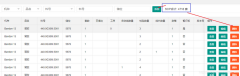 layui 实现实时刷新一个外部的div主页面上显示了一个合计,在删除和增加的时候需要更改这个总套数的值: //html代码div class="layui-inline layui-show-xs-block" style="margin-left: 10px" id="sumDiv"s
layui 实现实时刷新一个外部的div主页面上显示了一个合计,在删除和增加的时候需要更改这个总套数的值: //html代码div class="layui-inline layui-show-xs-block" style="margin-left: 10px" id="sumDiv"s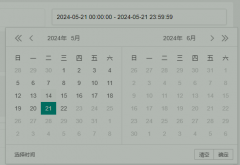 layui laydate日期时间范围,时间默认设定为23:59:59在Layui中,如果你想设置日期时间选择器(datetime)的默认结束时间为当天的23:59:59,你可以使用如下代码: laydate.render({ elem: '#test10' ,type: 'datetime' ,range:
layui laydate日期时间范围,时间默认设定为23:59:59在Layui中,如果你想设置日期时间选择器(datetime)的默认结束时间为当天的23:59:59,你可以使用如下代码: laydate.render({ elem: '#test10' ,type: 'datetime' ,range: