html表单标签详细介绍以及实例代码
时间:2024-10-16表单用于搜集不同类型的用户输入,表单由不同类型的标签组成,相关标签及属性用法如下:
1、<form>标签 定义整体的表单区域
- action属性 定义表单数据提交地址
- method属性 定义表单提交的方式,一般有“get”方式和“post”方式
2、<label>标签 为表单元素定义文字标注
- for属性的值与<input>标签的id属性的值一致时,点击<label>标签标注的文字可以激活输入框
3、<input>标签 定义通用的表单元素
- type属性
- type="text" 定义单行文本输入框
- type="password" 定义密码输入框
- type="radio" 定义单选框
- type="checkbox" 定义复选框
- type="file" 定义上传文件
- type="submit" 定义提交按钮
- type="reset" 定义重置按钮
- type="button" 定义一个普通按钮
- type="image" 定义图片作为提交按钮,用src属性定义图片地址(图片按钮,概率会提交两次,不建议使用)
- type="hidden" 定义一个隐藏的表单域,用来存储值
- name属性 定义表单元素的名称,此名称是提交数据时的键名
- value属性 定义表单元素的值,此值是不能输入内容类型的标签提交数据时的值。比如:单选框、复选框、下拉框等
4、<textarea>标签 定义多行文本输入框
5、<select>标签 定义下拉表单元素
6、<option>标签 与<select>标签配合,定义下拉表单元素中的选项
注册表单实例:
<form action="http://www..." method="get">
<p>
<label for="username_id">姓名:</label>
<input type="text" name="username" id="username_id" />
</p>
<p>
<label for="password_id">密码:</label>
<input type="password" name="password" id="password_id" />
</p>
<p>
<label>性别:</label>
<input type="radio" name="gender" value="0" id="gender_0" /> <label for="gender_0">男</label>
<input type="radio" name="gender" value="1" id="gender_1" /> <label for="gender_1">女</label>
</p>
<p>
<label>爱好:</label>
<input type="checkbox" name="like" value="sing" /> 唱歌
<input type="checkbox" name="like" value="run" /> 跑步
<input type="checkbox" name="like" value="swiming" /> 游泳
</p>
<p>
<label>照片:</label>
<input type="file" name="person_pic">
</p>
<p>
<label>个人描述:</label>
<textarea name="about"></textarea>
</p>
<p>
<label>籍贯:</label>
<select name="site">
<option value="0">北京</option>
<option value="1">上海</option>
<option value="2">广州</option>
<option value="3">深圳</option>
</select>
</p>
<p>
<input type="submit" name="" value="提交">
<!-- input类型为submit定义提交按钮
还可以用图片控件代替submit按钮提交,一般会导致提交两次,不建议使用。如:
<input type="image" src="xxx.gif">
-->
<input type="reset" name="" value="重置">
</p>
</form>
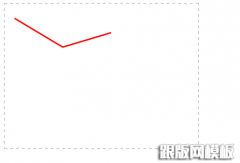 HTML5之Canvas基础绘图教程HTML5 火的正热,最近有个想法也是要用到HTML的相关功能,所以也要好好学习一把。 好好看了一下Canvas的功能,感觉HTML5在客户端交互的功能性越来越强了,今天看了一下Canv
HTML5之Canvas基础绘图教程HTML5 火的正热,最近有个想法也是要用到HTML的相关功能,所以也要好好学习一把。 好好看了一下Canvas的功能,感觉HTML5在客户端交互的功能性越来越强了,今天看了一下Canv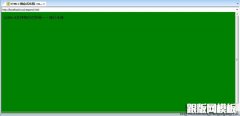 HTML5 respond.js 解决IE6~8的响应式布局问题响应式布局,理想状态是,对PC/移动各种终端进行响应。媒体查询的支持程度是IE9+以及其他现代的浏览器,但是IE8在市场当中仍然占据了比较大量的市场份额,使我们不得不进行
HTML5 respond.js 解决IE6~8的响应式布局问题响应式布局,理想状态是,对PC/移动各种终端进行响应。媒体查询的支持程度是IE9+以及其他现代的浏览器,但是IE8在市场当中仍然占据了比较大量的市场份额,使我们不得不进行