基于HTML5+Webkit实现树叶飘落动画
时间:2023-12-07基于HTML5+Webkit实现树叶飘落动画可以分为以下步骤:
步骤1:准备工作
首先要准备一张树叶图片,推荐使用png格式的图片,因为png格式支持透明度。通过CSS样式,设置树叶的宽度、高度、位置以及初始透明度等。
步骤2:使用CSS3动画
通过CSS3动画,设置树叶从上往下坠落的动画效果。在这里我们使用 translateY() 函数来控制树叶的垂直位置,通过控制透明度和 transform 属性,来展现树叶从透明到实体的过渡效果。
@-webkit-keyframes leaf {
0% {
opacity: 0;
-webkit-transform: translateY(-100px);
}
20% {
opacity: 1;
-webkit-transform: translateY(0px);
}
80% {
opacity: 1;
-webkit-transform: translateY(400px);
}
100% {
opacity: 0;
-webkit-transform: translateY(500px);
}
}
步骤3:使用 JavaScript 控制动画
使用JavaScript代码,创建一个类函数,用来生成树叶元素。通过设置不同的树叶样式属性,来让树叶看起来更加真实。接下来,我们使用 window.setTimeout() 函数为每个树叶元素设置不同的延迟时间,来实现树叶元素的分散飘落效果。
class Leaf {
constructor() {
...
}
render(parentNode) {
...
}
}
function createLeaves() {
for (let i = 0; i < 20; i++) {
const leaf = new Leaf();
leaf.render(document.body);
setTimeout(() => {
leaf.fall();
}, Math.random() * 2000);
}
}
示例1:实现一个简单的树叶飘落动画
<!DOCTYPE html>
<html>
<head>
<meta charset="UTF-8">
<title>树叶飘落动画示例</title>
<style>
.leaf {
position: fixed;
width: 80px;
height: 50px;
background-image: url('leaf.png');
background-repeat: no-repeat;
opacity: 0;
-webkit-transform: translateY(-100px);
-webkit-animation-name: leaf;
-webkit-animation-duration: 5s;
-webkit-animation-iteration-count: infinite;
}
@-webkit-keyframes leaf {
0% {
opacity: 0;
-webkit-transform: translateY(-100px);
}
20% {
opacity: 1;
-webkit-transform: translateY(0px);
}
80% {
opacity: 1;
-webkit-transform: translateY(400px);
}
100% {
opacity: 0;
-webkit-transform: translateY(500px);
}
}
</style>
</head>
<body>
<h1>树叶飘落动画示例</h1>
<script>
function createLeaves() {
for (let i = 0; i < 10; i++) {
const leaf = document.createElement('div');
leaf.classList.add('leaf');
document.body.appendChild(leaf);
}
}
createLeaves();
</script>
</body>
</html>
示例2:实现一个点击按钮触发树叶飘落动画
<!DOCTYPE html>
<html>
<head>
<meta charset="UTF-8">
<title>树叶飘落动画示例2</title>
<style>
.leaf {
position: fixed;
width: 80px;
height: 50px;
background-image: url('leaf.png');
background-repeat: no-repeat;
opacity: 0;
-webkit-transform: translateY(-100px);
-webkit-animation-name: leaf;
-webkit-animation-duration: 5s;
-webkit-animation-iteration-count: infinite;
}
.button {
padding: 10px;
background-color: #4CAF50;
color: white;
font-size: 20px;
border-radius: 5px;
cursor: pointer;
}
@-webkit-keyframes leaf {
0% {
opacity: 0;
-webkit-transform: translateY(-100px);
}
20% {
opacity: 1;
-webkit-transform: translateY(0px);
}
80% {
opacity: 1;
-webkit-transform: translateY(400px);
}
100% {
opacity: 0;
-webkit-transform: translateY(500px);
}
}
</style>
</head>
<body>
<h1>点击按钮触发树叶飘落动画</h1>
<button class="button">开始</button>
<script>
function createLeaves() {
for (let i = 0; i < 10; i++) {
const leaf = document.createElement('div');
leaf.classList.add('leaf');
document.body.appendChild(leaf);
}
}
const btn = document.querySelector('.button');
btn.addEventListener('click', () => {
createLeaves();
});
</script>
</body>
</html>
这两个示例中,第一个示例演示了如何通过CSS3动画实现树叶飘落动画,第二个示例演示了如何通过点击按钮,使用JavaScript代码生成树叶元素。
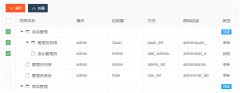 Layui treetable 复选框联动解决方案treetable.js没有checked做联动。于是自己基于treetable开发的一个小功能,希望能和大家一起交流一下。 1. 在当前HTML文档checked监听函数中增加以下代码 //联动 table.on(
Layui treetable 复选框联动解决方案treetable.js没有checked做联动。于是自己基于treetable开发的一个小功能,希望能和大家一起交流一下。 1. 在当前HTML文档checked监听函数中增加以下代码 //联动 table.on( layui扩展的树形表格treetablelayui开发时,遇到要求做成这样的树形表格的需求。这里我们要用到layui的第三方控件treetable,最终实现效果如下图所示: 引入控件: layui.config({ base: '/js/' //直接
layui扩展的树形表格treetablelayui开发时,遇到要求做成这样的树形表格的需求。这里我们要用到layui的第三方控件treetable,最终实现效果如下图所示: 引入控件: layui.config({ base: '/js/' //直接