html5 canvas 简单画板实现代码
时间:2016-02-28效果图:

注:下面的代码运行效果,请在支持html5浏览下执行,才能看到效果。
提示:您可以先修改部分代码再运行

注:下面的代码运行效果,请在支持html5浏览下执行,才能看到效果。
提示:您可以先修改部分代码再运行
相关文章
 让你的HTML5&CSS3网站在老IE中也能正常显示的3种方法1、htmlshiv.js Remy开发的HTML5shiv工具能利用JavaScript在老式IE里创建main,header,footer等HTML5元素。也就是说使用JavaScript能创建这些本来不存在的HTML5
让你的HTML5&CSS3网站在老IE中也能正常显示的3种方法1、htmlshiv.js Remy开发的HTML5shiv工具能利用JavaScript在老式IE里创建main,header,footer等HTML5元素。也就是说使用JavaScript能创建这些本来不存在的HTML5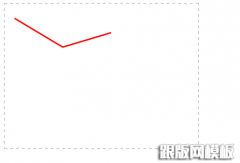 HTML5之Canvas基础绘图教程HTML5 火的正热,最近有个想法也是要用到HTML的相关功能,所以也要好好学习一把。 好好看了一下Canvas的功能,感觉HTML5在客户端交互的功能性越来越强了,今天看
HTML5之Canvas基础绘图教程HTML5 火的正热,最近有个想法也是要用到HTML的相关功能,所以也要好好学习一把。 好好看了一下Canvas的功能,感觉HTML5在客户端交互的功能性越来越强了,今天看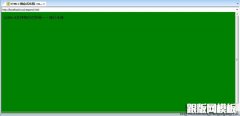 HTML5 respond.js 解决IE6~8的响应式布局问题响应式布局,理想状态是,对PC/移动各种终端进行响应。媒体查询的支持程度是IE9+以及其他现代的浏览器,但是IE8在市场当中仍然占据了比较大量的市场份额,使我们
HTML5 respond.js 解决IE6~8的响应式布局问题响应式布局,理想状态是,对PC/移动各种终端进行响应。媒体查询的支持程度是IE9+以及其他现代的浏览器,但是IE8在市场当中仍然占据了比较大量的市场份额,使我们 微软开源新一代浏览器的JavaScript引擎核心代码近日,微软宣布开源Chakra的核心组件。Chakra是微软新一代浏览器 Microsoft Edge的JavaScript引擎。相关代码将于2016年1月上传到微软的GitHub账号,项目名称为 C
微软开源新一代浏览器的JavaScript引擎核心代码近日,微软宣布开源Chakra的核心组件。Chakra是微软新一代浏览器 Microsoft Edge的JavaScript引擎。相关代码将于2016年1月上传到微软的GitHub账号,项目名称为 C Google Chrome终于支持CSS Variables了这篇文章报道的不是“新闻”,因为W3C早已开始着手CSS变量方面的工作。至于Google,则要追溯到11月初,当时该公司主要开发人员之一的Addy Osmani宣布了率先在Chr
Google Chrome终于支持CSS Variables了这篇文章报道的不是“新闻”,因为W3C早已开始着手CSS变量方面的工作。至于Google,则要追溯到11月初,当时该公司主要开发人员之一的Addy Osmani宣布了率先在Chr 如果你坚持写代码,25年后你将会遇到这些...25年后,你发的编程知识经验还会增加,但薪水却不加了;25年后,如果你还热爱编程便不会选择转行去当管理人员;25年后,你想和好友去玩耍,而经理却让你加班;那
如果你坚持写代码,25年后你将会遇到这些...25年后,你发的编程知识经验还会增加,但薪水却不加了;25年后,如果你还热爱编程便不会选择转行去当管理人员;25年后,你想和好友去玩耍,而经理却让你加班;那