jquery根据锚点offset值实现动画切换
时间:2023-12-08想要实现根据锚点offset值实现动画切换的效果,需要经过以下步骤:
1. 监测锚点的click事件
首先,我们需要为锚点(a标签)添加click事件的监听。当用户点击锚点时,我们可以获取到被点击锚点的href属性值,即所要跳转到的锚点的标识符,例如#section1。
示例代码:
$(document).on('click', 'a', function (event) {
// 阻止默认行为(即跳转到锚点处)
event.preventDefault();
// 获取被点击的锚点的href属性值
var targetAnchor = $(this).attr('href');
// 调用切换动画函数
animateToTarget(targetAnchor);
});
2. 获取目标锚点的offset值
在切换到目标锚点时,我们需要获取目标锚点相对于文档顶部的偏移量(offset),以达到平滑切换到目标位置的效果。
示例代码:
function animateToTarget(targetAnchor) {
// 获取目标锚点的offset值
var targetOffset = $(targetAnchor).offset().top;
// 利用animate函数进行滚动平滑过渡
$('html, body').animate({
scrollTop: targetOffset
}, 1000);
}
在上述示例代码中,我们使用了jQuery的offset()方法获取目标锚点的offset偏移量,接着使用了animate()函数实现了滚动平滑的过渡效果。
3. 示例说明
示例1:滚动导航栏切换
<nav id="nav">
<a href="#section1">Section 1</a>
<a href="#section2">Section 2</a>
<a href="#section3">Section 3</a>
</nav>
<section id="section1">第一节课</section>
<section id="section2">第二节课</section>
<section id="section3">第三节课</section>
$(document).on('click', '#nav a', function (event) {
event.preventDefault();
var targetAnchor = $(this).attr('href');
animateToTarget(targetAnchor);
});
function animateToTarget(targetAnchor) {
var targetOffset = $(targetAnchor).offset().top;
$('html, body').animate({
scrollTop: targetOffset
}, 1000);
}
在这个示例中,我们首先创建了一个导航栏(nav),其中包含若干个锚点(a标签),分别对应三个不同的章节(section)。当用户点击导航栏中的锚点时,我们调用animateToTarget函数,实现平滑切换到目标锚点的效果。
示例2:自动高亮导航栏
<nav id="nav">
<a href="#section1">Section 1</a>
<a href="#section2">Section 2</a>
<a href="#section3">Section 3</a>
</nav>
<section id="section1">第一节课</section>
<section id="section2">第二节课</section>
<section id="section3">第三节课</section>
$(document).on('click', '#nav a', function (event) {
event.preventDefault();
var targetAnchor = $(this).attr('href');
animateToTarget(targetAnchor);
});
$(document).scroll(function() {
var sections = $('section');
// 遍历章节,获取每个章节的offset值
sections.each(function(i, section) {
var sectionTop = $(section).offset().top;
var sectionBottom = sectionTop + $(section).outerHeight();
// 判断滚动位置是否处于该章节内,是则高亮导航栏中的锚点
if ($(document).scrollTop() >= sectionTop && $(document).scrollTop() < sectionBottom) {
$('#nav a').removeClass('active');
$('#nav a[href="#'+$(section).attr('id')+'"]').addClass('active');
}
});
});
function animateToTarget(targetAnchor) {
var targetOffset = $(targetAnchor).offset().top;
$('html, body').animate({
scrollTop: targetOffset
}, 1000);
}
在这个示例中,我们首先创建了一个导航栏(nav),其中包含若干个锚点(a标签),分别对应三个不同的章节(section)。当用户点击导航栏中的锚点时,我们调用animateToTarget函数,实现平滑切换到目标锚点的效果。
此外,我们还对$(document)绑定了scroll事件的监听,每当滚动页面时,遍历章节(section),获取各个章节的offset值。当滚动位置处于某一章节内时,我们就高亮导航栏中该章节对应的锚点,实现了滚动页面时导航栏中锚点的自动高亮效果。
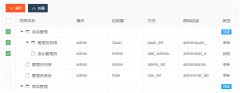 Layui treetable 复选框联动解决方案treetable.js没有checked做联动。于是自己基于treetable开发的一个小功能,希望能和大家一起交流一下。 1. 在当前HTML文档checked监听函数中增加以下代码 //联动 table.on(
Layui treetable 复选框联动解决方案treetable.js没有checked做联动。于是自己基于treetable开发的一个小功能,希望能和大家一起交流一下。 1. 在当前HTML文档checked监听函数中增加以下代码 //联动 table.on( layui扩展的树形表格treetablelayui开发时,遇到要求做成这样的树形表格的需求。这里我们要用到layui的第三方控件treetable,最终实现效果如下图所示: 引入控件: layui.config({ base: '/js/' //直接
layui扩展的树形表格treetablelayui开发时,遇到要求做成这样的树形表格的需求。这里我们要用到layui的第三方控件treetable,最终实现效果如下图所示: 引入控件: layui.config({ base: '/js/' //直接