在React中this容易遇到的问题详解
时间:2023-12-08在React中this容易遇到的问题详解
在React开发中,this这个关键字非常常用,但同时也很容易引起问题。接下来,本文将详细讲解在React中this容易遇到的问题,并提供相应的解决方法。
问题1:函数调用时this指向问题
在React中,我们一般使用bind绑定this来确保函数中的this指向正确。但是,有时我们会在组件渲染时动态传递数据,这时通过bind来绑定this就会比较麻烦。比如下面这个例子:
class Example extends React.Component {
handleClick() {
console.log(this.props.text);
}
render() {
return <button onClick={this.handleClick}>{this.props.text}</button>;
}
}
在这个例子中,当我们点击button时,handleClick函数会被调用。但是,由于函数中的this并没有绑定到组件上,所以在函数中访问this.props时会出现undefined的情况。
解决这个问题的方法有两种:
方法一:使用箭头函数
class Example extends React.Component {
handleClick = () => {
console.log(this.props.text);
}
render() {
return <button onClick={this.handleClick}>{this.props.text}</button>;
}
}
通过使用箭头函数来定义handleClick函数,我们可以确保函数中的this指向组件对象。
方法二:使用bind绑定this
class Example extends React.Component {
handleClick() {
console.log(this.props.text);
}
render() {
return <button onClick={this.handleClick.bind(this)}>{this.props.text}</button>;
}
}
通过在render函数中使用bind来绑定this,可以让函数中的this指向组件对象。
问题2:在回调函数中调用this.setState问题
在React中,更新组件状态我们通常会使用setState方法,但有时在回调函数中调用setState会出现问题。比如下面这个例子:
class Example extends React.Component {
constructor(props) {
super(props);
this.state = {
count: 0,
};
}
handleClick() {
this.setState({ count: this.state.count + 1 });
}
render() {
return <button onClick={() => {
this.handleClick();
console.log(this.state.count);
}}>Click Me</button>;
}
}
在这个例子中,当我们点击button时,会先更新组件状态,然后再打印组件状态。但是,即使状态已经被更新,打印出的状态却仍然是原来的状态。
这是因为,setState方法是异步的,并不会在调用之后立即生效,所以直接访问this.state并不能得到最新的状态。
解决这个问题的方法是使用setState的回调函数,在回调函数中访问最新的状态:
class Example extends React.Component {
constructor(props) {
super(props);
this.state = {
count: 0,
};
}
handleClick() {
this.setState({ count: this.state.count + 1 }, () => {
console.log(this.state.count);
});
}
render() {
return <button onClick={() => this.handleClick()}>Click Me</button>;
}
}
这样,当状态更新后,回调函数会被调用,我们就可以在回调函数中访问最新的状态了。
通过以上两条示例说明,我们详细讲解了在React中this容易遇到的问题及其解决方法。希望本文能对你有所帮助。
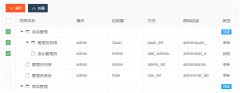 Layui treetable 复选框联动解决方案treetable.js没有checked做联动。于是自己基于treetable开发的一个小功能,希望能和大家一起交流一下。 1. 在当前HTML文档checked监听函数中增加以下代码 //联动 table.on(
Layui treetable 复选框联动解决方案treetable.js没有checked做联动。于是自己基于treetable开发的一个小功能,希望能和大家一起交流一下。 1. 在当前HTML文档checked监听函数中增加以下代码 //联动 table.on( layui扩展的树形表格treetablelayui开发时,遇到要求做成这样的树形表格的需求。这里我们要用到layui的第三方控件treetable,最终实现效果如下图所示: 引入控件: layui.config({ base: '/js/' //直接
layui扩展的树形表格treetablelayui开发时,遇到要求做成这样的树形表格的需求。这里我们要用到layui的第三方控件treetable,最终实现效果如下图所示: 引入控件: layui.config({ base: '/js/' //直接