如何增加CentOS(Linux)的字体
时间:2018-01-24
1、在网上找到你要的目标字体。
2、上传到CentOS 7系统的 /usr/share/fonts 目录中。
3、执行# sudo mkfontscale(如果命令不存在,请yum安装mkfontscale)。
4、执行# mkfontdir (如果命令不存在,请yum安装mkfontdir )。
5、执行# fc-cache -fv(如果命令不存在,请yum安装fontconfig)。
6、查看设置是否生效,使用命令# fc-match
相关文章
 CentOS7下编译安装tesseract-ocr流程什么是tesseract-ocr OCR(Optical Character Recognition):光学字符识别,是指对图片文件中的文字进行分析识别,获取的过程。 Tesseract:开源的OCR识别引擎,初
CentOS7下编译安装tesseract-ocr流程什么是tesseract-ocr OCR(Optical Character Recognition):光学字符识别,是指对图片文件中的文字进行分析识别,获取的过程。 Tesseract:开源的OCR识别引擎,初 centos中安装字体在使用phantomjs做自动化网页截图时,发现截图都没有文字。最后好久才发现是centos中没有安装字体的原因。 安装方法: 1.用fontconfig来安装字体库: yum -y ins
centos中安装字体在使用phantomjs做自动化网页截图时,发现截图都没有文字。最后好久才发现是centos中没有安装字体的原因。 安装方法: 1.用fontconfig来安装字体库: yum -y ins linux下openoffice启动和自动启动设置(centos)一、启动步骤: 1.cd /opt/openoffice4/program (安装路径) 2.运行命令 soffice -headless -accept=socket,host=127.0.0.1,port=8100;urp; -nofirststartwizar
linux下openoffice启动和自动启动设置(centos)一、启动步骤: 1.cd /opt/openoffice4/program (安装路径) 2.运行命令 soffice -headless -accept=socket,host=127.0.0.1,port=8100;urp; -nofirststartwizar linux centos 宝塔主机控制面板安装和安全狗安装过程记录linux 宝塔控制面板 安装过程 yum install -y wget wget -O install.sh http://103.224.251.79:5880/install/install.sh sh install.sh 下载完成后 有个确认是否
linux centos 宝塔主机控制面板安装和安全狗安装过程记录linux 宝塔控制面板 安装过程 yum install -y wget wget -O install.sh http://103.224.251.79:5880/install/install.sh sh install.sh 下载完成后 有个确认是否 Centos 安装ImageMagick 与 imagick for php步骤详解现在有很多朋友在使用安装ImageMagick imagick for php了,今天自己也想做但是不知道如何操作,下面我来给大家介绍Centos 安装ImageMagick imagick for php步骤,
Centos 安装ImageMagick 与 imagick for php步骤详解现在有很多朋友在使用安装ImageMagick imagick for php了,今天自己也想做但是不知道如何操作,下面我来给大家介绍Centos 安装ImageMagick imagick for php步骤,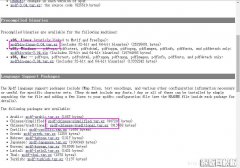 Linux-CentOS 安装XPDFhttp://www.foolabs.com/xpdf/download.html # tar zxvf xpdfbin-linux-3.04.tar.gz # cd xpdfbin-linux-3.04 # cp bin64/* /usr/local/bin/ # mkdir /usr/local
Linux-CentOS 安装XPDFhttp://www.foolabs.com/xpdf/download.html # tar zxvf xpdfbin-linux-3.04.tar.gz # cd xpdfbin-linux-3.04 # cp bin64/* /usr/local/bin/ # mkdir /usr/local
 网站无法加载woff字体文件的解决办法?有客户反馈在安装网站后,woff、woff2字体无法加载,导致无法显示图标文件,这种情况要怎么解决呢? 这是因为服务器IIS默认是没有SVG,WOFF,WOFF2这几个文件类型的扩展的,
网站无法加载woff字体文件的解决办法?有客户反馈在安装网站后,woff、woff2字体无法加载,导致无法显示图标文件,这种情况要怎么解决呢? 这是因为服务器IIS默认是没有SVG,WOFF,WOFF2这几个文件类型的扩展的,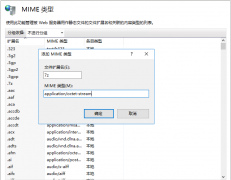 网站服务器不支持.7z文件下载的解决方法7-Zip是一款号称有着现今最高压缩比的压缩软件,它不仅支持独有的7z文件格式,而且还支持各种其它压缩文件格式,其中包括ZIP, RAR, CAB, GZIP, BZIP2和TAR。此软件压缩的压
网站服务器不支持.7z文件下载的解决方法7-Zip是一款号称有着现今最高压缩比的压缩软件,它不仅支持独有的7z文件格式,而且还支持各种其它压缩文件格式,其中包括ZIP, RAR, CAB, GZIP, BZIP2和TAR。此软件压缩的压