CSS布局实例:上中下三行,中间自适应
时间:2016-04-07上中下三行布局,上下定高,中间栏自适应浏览器高度,且内容垂直居中。
firefox 2.0 / win ie 6/ win ie 7 /opera 8.5 cn/win safari 测试通过。
对于非ie内核浏览器,通过设定display:table、display:table-row和display:table-cell来模拟表格的表现形式。
最外层#box { display:table; },高度100%,其子层#header/#main/#footer为{ display:table-row; },因此可以模拟表格的行效果,上下定高,则中间不定高的层自适应高度。
#wrap层为{ display:table-cell; }模拟单元格,因此可以设定{ vertical-align:middle; },垂直居中。
由于Win IE不支持{ display:table; },因此,只能采取定位的方式实现。<!--[if IE]>内是针对ie的设定。
以下为引用的内容:
<!DOCTYPE html PUBLIC "-//W3C//DTD XHTML 1.0 Transitional//EN" "http://www.w3.org/TR/xhtml1/DTD/xhtml1-transitional.dtd">
<html xmlns="http://www.w3.org/1999/xhtml">
<head>
<meta http-equiv="Content-Type" content="text/html; charset=gb2312" />
<title>上中下三行布局,上下定高,中间栏自适应浏览器高度,且内容垂直居中</title>
<style type="text/css">
* {
margin:0;
padding:0;
}
html,
body,
#box {
height:100%;
font:small/1.5 "宋体", serif;
}
body {
text-align:center;
}
#box {
text-align:left;
background:#666;
display:table;
width:80%;
margin:0 auto;
position:relative;
}
#box > div {
display:table-row;
}
#header,
#footer {
background:#fcc;
height:50px;
}
#main {
background:#ccf;
}
#main #wrap {
display:table-cell;
background:#ffc;
vertical-align:middle;
}
#text {
text-align:center;
}
</style>
<!--[if IE]>
<style type="text/css">
#header,
#footer {
width:100%;
z-index:3;
position:absolute;
}
#footer {
bottom:0;
}
#main {
height:100%;
z-index:1;
position:relative;
}
#main #wrap {
position:absolute;
top:50%;
width:100%;
text-align:left;
}
#main #text {
position:relative;
width:100%;
top:-50%;
background:#ccc;
}
</style>
<![endif]-->
</head>
<body>
<div id="box">
<div id="header">header</div>
<div id="main">
<div id="wrap">
<div id="text">
<p>内容内容</p>
<p>内容内容</p>
<p>内容内容</p>
<p>内容内容</p>
<p>内容内容</p>
<p>内容内容</p>
<p>内容内容</p>
<p>内容内容</p>
<p>内容内容</p>
<p>内容内容</p>
<p>内容内容</p>
<p>内容内容</p>
<p>内容内容</p>
<p>内容内容</p>
</div>
</div>
</div>
<div id="footer">footer</div>
</div>
</body>
</html>
[Ctrl A 全部选择 提示:你可先修改部分代码,再按运行]
相关文章
 让网页标签页头部有新消息提醒和Title标题文字滚动显示效果demo展示1: !DOCTYPE html PUBLIC -//W3C//DTD XHTML 1.0 Transitional//EN http://www.w3.org/TR/xhtml1/DTD/xhtml1-transitional.dtdhtml xmlns=http://www.w
让网页标签页头部有新消息提醒和Title标题文字滚动显示效果demo展示1: !DOCTYPE html PUBLIC -//W3C//DTD XHTML 1.0 Transitional//EN http://www.w3.org/TR/xhtml1/DTD/xhtml1-transitional.dtdhtml xmlns=http://www.w JQuery获取文章内容页自适应高度,优化界面外观
JQuery获取文章内容页自适应高度,优化界面外观 如何用js得到当前页面的url信息方法(JS获取当前网址信息)设置或获取对象指定的文件名或路径。alert(window.location.pathname
如何用js得到当前页面的url信息方法(JS获取当前网址信息)设置或获取对象指定的文件名或路径。alert(window.location.pathname 分享js跳转页面方法spanid=tiao"
分享js跳转页面方法spanid=tiao" jquery对单位进行换算的“笨”方法DEDE项目上 编辑软件大小(单位换算):$(doc
jquery对单位进行换算的“笨”方法DEDE项目上 编辑软件大小(单位换算):$(doc JS简单页面倒计时转跳script language="javascript"&g
JS简单页面倒计时转跳script language="javascript"&g
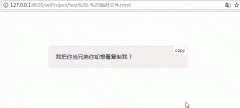 js实现点击按钮复制文本功能最近遇到一个需求,需要点击按钮,复制 p 标签中的文本到剪切板 之前做过复制输入框的内容,原以为差不多,结果发现根本行不通 尝试了各种办法,最后使了个障眼法,实现了
js实现点击按钮复制文本功能最近遇到一个需求,需要点击按钮,复制 p 标签中的文本到剪切板 之前做过复制输入框的内容,原以为差不多,结果发现根本行不通 尝试了各种办法,最后使了个障眼法,实现了 何为百度移动网站MIP?MIP对网站有什么帮助?随着移动互联网的发展,网友们对于移动产品服务体验要求也越来越高,当然了像移动网站体验也包括在内,随着互联网技术的发展,现在移动网站页面技术也一直在提升和创新,今
何为百度移动网站MIP?MIP对网站有什么帮助?随着移动互联网的发展,网友们对于移动产品服务体验要求也越来越高,当然了像移动网站体验也包括在内,随着互联网技术的发展,现在移动网站页面技术也一直在提升和创新,今