javascript 流畅动画实现原理
时间:2023-12-09JavaScript 实现流畅动画的原理是通过不断地更新元素的位置或样式来实现视觉上的连续性,使元素看起来像是在不断地移动或变化。
常见的实现流畅动画的方式是通过 setInterval 或 requestAnimationFrame 不断地调用函数,来更新元素的位置或样式。在函数中,可以通过改变元素的 CSS 属性,来实现实时更新元素的效果。
其中,使用 requestAnimationFrame 要优于 setInterval,因为 requestAnimationFrame 能够更加精确的控制帧率、避免卡顿等问题。
下面是一个简单的实现流畅动画的示例:
<!DOCTYPE html>
<html>
<head>
<title>流畅动画示例</title>
<style>
.box {
width: 100px;
height: 100px;
background-color: red;
position: absolute;
}
</style>
</head>
<body>
<div class="box"></div>
<script>
function move() {
var box = document.querySelector('.box');
var left = parseInt(box.style.left) || 0;
left += 1;
box.style.left = left + 'px';
requestAnimationFrame(move);
}
move();
</script>
</body>
</html>
上面的示例中,通过不断地更新 .box 元素的左边距,来实现动画效果。
另一个实现流畅动画的示例是通过 CSS3 的 transform 属性实现:
<!DOCTYPE html>
<html>
<head>
<title>流畅动画示例</title>
<style>
.box {
width: 100px;
height: 100px;
background-color: red;
position: absolute;
transition: transform 1s ease;
transform: translateX(0);
}
.box.active {
transform: translateX(500px);
}
</style>
</head>
<body>
<div class="box"></div>
<script>
var box = document.querySelector('.box');
box.addEventListener('click', function() {
box.classList.add('active');
});
</script>
</body>
</html>
上面的示例中,通过给 .box 元素在触发 click 事件后,添加 active 类来实现动画效果。其中,通过 CSS3 的 transition 属性实现流畅转换,通过 transform 属性修改元素的位置。
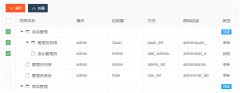 Layui treetable 复选框联动解决方案treetable.js没有checked做联动。于是自己基于treetable开发的一个小功能,希望能和大家一起交流一下。 1. 在当前HTML文档checked监听函数中增加以下代码 //联动 table.on(
Layui treetable 复选框联动解决方案treetable.js没有checked做联动。于是自己基于treetable开发的一个小功能,希望能和大家一起交流一下。 1. 在当前HTML文档checked监听函数中增加以下代码 //联动 table.on( layui扩展的树形表格treetablelayui开发时,遇到要求做成这样的树形表格的需求。这里我们要用到layui的第三方控件treetable,最终实现效果如下图所示: 引入控件: layui.config({ base: '/js/' //直接
layui扩展的树形表格treetablelayui开发时,遇到要求做成这样的树形表格的需求。这里我们要用到layui的第三方控件treetable,最终实现效果如下图所示: 引入控件: layui.config({ base: '/js/' //直接