<tfoot id='Uq3lA'></tfoot> | | |
|
|
|
|
| |
|
|
|
<i id='Uq3lA'><tr id='Uq3lA'><dt id='Uq3lA'><q id='Uq3lA'><span id='Uq3lA'><b id='Uq3lA'><form id='Uq3lA'><ins id='Uq3lA'></ins><ul id='Uq3lA'></ul><sub id='Uq3lA'></sub></form><legend id='Uq3lA'></legend><bdo id='Uq3lA'><pre id='Uq3lA'><center id='Uq3lA'></center></pre></bdo></b><th id='Uq3lA'></th></span></q></dt></tr></i><div id='Uq3lA'><tfoot id='Uq3lA'></tfoot><dl id='Uq3lA'><fieldset id='Uq3lA'></fieldset></dl></div>
<bdo id='Uq3lA'></bdo><ul id='Uq3lA'></ul>
|
|
| <legend id='Uq3lA'><style id='Uq3lA'><dir id='Uq3lA'><q id='Uq3lA'></q></dir></style></legend><small id='Uq3lA'></small><noframes id='Uq3lA'>
| 当我们需要在一段时间之后执行一些代码时,就可以使用JavaScript中的setTimeout()函数。setTimeout()在指定时间段后会执行一段代码。以下是setTimeout()函数的语法:
setTimeout(function, milliseconds, param1, param2, ...)
其中,第一个参数为需要执行的函数,第二个参数为需要等待的时间长度(单位为毫秒),接下来的参数为可选的传递给函数的参数。
以下是一些setTimeout()的用法示例:
示例1
setTimeout(function () {
console.log("2秒后输出")
}, 2000);
上面的代码将会在2秒后输出“2秒后输出”。
示例2
function greet(name){
console.log("Hello " + name);
}
setTimeout(greet, 3000, "John");
上面的代码将会在3秒后输出一个带有参数的greet函数,传入的参数为“John”,输出结果为“Hello John”。
需要注意的是,setTimeout()函数有一些局限性,当我们需要延迟执行的代码需要被取消时,setTimeout()功能就会显得非常有限。而且,当我们需要延迟执行一段时间非常短的代码时,使用setTimeout()的性价比不会很高。
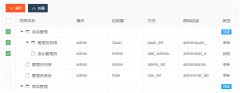 Layui treetable 复选框联动解决方案treetable.js没有checked做联动。于是自己基于treetable开发的一个小功能,希望能和大家一起交流一下。 1. 在当前HTML文档checked监听函数中增加以下代码 //联动 table.on(
Layui treetable 复选框联动解决方案treetable.js没有checked做联动。于是自己基于treetable开发的一个小功能,希望能和大家一起交流一下。 1. 在当前HTML文档checked监听函数中增加以下代码 //联动 table.on( layui扩展的树形表格treetablelayui开发时,遇到要求做成这样的树形表格的需求。这里我们要用到layui的第三方控件treetable,最终实现效果如下图所示: 引入控件: layui.config({ base: '/js/' //直接
layui扩展的树形表格treetablelayui开发时,遇到要求做成这样的树形表格的需求。这里我们要用到layui的第三方控件treetable,最终实现效果如下图所示: 引入控件: layui.config({ base: '/js/' //直接