JavaScript+html5 canvas实现图片破碎重组动画特效
时间:2023-12-09首先,在网站首页或其他页面中插入一个canvas元素,让用户能够看到动画特效。
<canvas id="myCanvas"></canvas>
然后,使用JavaScript代码写出实现图片破碎重组动画特效的步骤:
- 加载图片并创建画布
const image = new Image(); // 创建图片对象
image.src = 'image.jpg'; // 设置图片路径
const canvas = document.getElementById('myCanvas'); // 获取画布元素
const ctx = canvas.getContext('2d'); // 获取画布上下文
- 等待图片加载完成后,将其绘制到画布中
image.onload = function() {
// 设置画布尺寸等于图片尺寸
canvas.width = image.width;
canvas.height = image.height;
// 在画布上绘制图片
ctx.drawImage(image, 0, 0);
};
- 将图片分割成多个小块,并保存其位置信息
const rows = 6; // 将图片分成6行
const columns = 6; // 将图片分成6列
const pieces = []; // 保存小块位置信息的数组
// 根据行列数计算小块大小
const pieceWidth = canvas.width / columns;
const pieceHeight = canvas.height / rows;
for (let y = 0; y < rows; y++) {
for (let x = 0; x < columns; x++) {
// 根据坐标计算小块在图片中的位置
const xPos = x * pieceWidth;
const yPos = y * pieceHeight;
// 将小块的位置信息保存到数组中
pieces.push({
x: xPos,
y: yPos,
width: pieceWidth,
height: pieceHeight
});
}
}
- 将小块打乱顺序,使其看起来像是被破碎了
// 打乱顺序的函数
function shuffle(array) {
var currentIndex = array.length, temporaryValue, randomIndex;
// While there remain elements to shuffle...
while (0 !== currentIndex) {
// Pick a remaining element...
randomIndex = Math.floor(Math.random() * currentIndex);
currentIndex -= 1;
// And swap it with the current element.
temporaryValue = array[currentIndex];
array[currentIndex] = array[randomIndex];
array[randomIndex] = temporaryValue;
}
return array;
}
// 将小块位置信息数组打乱顺序
shuffle(pieces);
- 将小块按照顺序依次绘制到画布中,形成破碎效果
let counter = 0; // 记录已绘制的小块数量
const interval = setInterval(function() {
// 绘制下一个小块
const piece = pieces[counter];
ctx.drawImage(image, piece.x, piece.y, piece.width, piece.height,
piece.x, piece.y, piece.width, piece.height);
counter++;
// 如果全部小块都已经绘制,则停止绘制并开始重组
if (counter === pieces.length) {
clearInterval(interval);
setTimeout(function() {
// 重新打乱小块顺序
shuffle(pieces);
// 将小块按照顺序重组到画布中
counter = 0;
const interval2 = setInterval(function() {
const piece = pieces[counter];
ctx.drawImage(image, piece.x, piece.y, piece.width, piece.height,
piece.x, piece.y, piece.width, piece.height);
counter++;
// 如果重组完成,则停止绘制
if (counter === pieces.length) {
clearInterval(interval2);
}
}, 10);
}, 1000);
}
}, 10);
示例1:通过点击按钮触发破碎重组动画
<button onclick="startAnimation()">Start Animation</button>
<canvas id="myCanvas"></canvas>
<script>
function startAnimation() {
// JavaScript代码
}
</script>
示例2:使破碎重组动画可以自动触发、循环播放
function playAnimation() {
setInterval(function() {
// JavaScript代码
}, 3000);
}
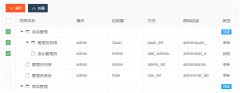 Layui treetable 复选框联动解决方案treetable.js没有checked做联动。于是自己基于treetable开发的一个小功能,希望能和大家一起交流一下。 1. 在当前HTML文档checked监听函数中增加以下代码 //联动 table.on(
Layui treetable 复选框联动解决方案treetable.js没有checked做联动。于是自己基于treetable开发的一个小功能,希望能和大家一起交流一下。 1. 在当前HTML文档checked监听函数中增加以下代码 //联动 table.on( layui扩展的树形表格treetablelayui开发时,遇到要求做成这样的树形表格的需求。这里我们要用到layui的第三方控件treetable,最终实现效果如下图所示: 引入控件: layui.config({ base: '/js/' //直接
layui扩展的树形表格treetablelayui开发时,遇到要求做成这样的树形表格的需求。这里我们要用到layui的第三方控件treetable,最终实现效果如下图所示: 引入控件: layui.config({ base: '/js/' //直接