JavaScript如何使用插值实现图像渐变
时间:2023-12-08JavaScript中使用插值实现图像渐变的步骤如下:
- 创建canvas元素,并设置其宽度、高度等属性。
<canvas id="canvas"></canvas>
- 获取canvas元素的2D上下文对象,用于绘图。
const canvas = document.getElementById('canvas');
const context = canvas.getContext('2d');
- 创建图像对象,并在对应方法的回调函数中进行渐变处理。
const image = new Image();
image.src = 'path/to/image.png'; // 图片路径
image.onload = function() { // 图片加载完毕后执行
const gradient = context.createLinearGradient(0, 0, canvas.width, canvas.height); // 创建线性渐变
gradient.addColorStop(0, 'red'); // 设置每个颜色停止点
gradient.addColorStop(0.5, 'yellow');
gradient.addColorStop(1, 'green');
context.drawImage(image, 0, 0); // 在画布上绘制原图像
context.fillStyle = gradient; // 设置填充颜色为渐变色
context.fillRect(0, 0, canvas.width, canvas.height); // 填充渐变色
}
- 将最终渐变处理后的图像绘制在画布上。
const result = new Image();
result.src = canvas.toDataURL(); // 获取渐变图像的base64编码
document.body.appendChild(result); // 将渐变图像添加到body元素中
以下是两个示例:
示例一:线性渐变
<canvas id="canvas1"></canvas>
const canvas1 = document.getElementById('canvas1');
const context1 = canvas1.getContext('2d');
const image1 = new Image();
image1.src = 'path/to/image.png';
image1.onload = function() {
const gradient1 = context1.createLinearGradient(0, 0, canvas1.width, canvas1.height);
gradient1.addColorStop(0, 'red');
gradient1.addColorStop(0.5, 'yellow');
gradient1.addColorStop(1, 'green');
context1.drawImage(image1, 0, 0);
context1.fillStyle = gradient1;
context1.fillRect(0, 0, canvas1.width, canvas1.height);
}
const result1 = new Image();
result1.src = canvas1.toDataURL();
document.body.appendChild(result1);
示例二:径向渐变
<canvas id="canvas2"></canvas>
const canvas2 = document.getElementById('canvas2');
const context2 = canvas2.getContext('2d');
const image2 = new Image();
image2.src = 'path/to/image.png';
image2.onload = function() {
const gradient2 = context2.createRadialGradient(canvas2.width / 2, canvas2.height / 2, 0, canvas2.width / 2, canvas2.height / 2, 200);
gradient2.addColorStop(0, 'red');
gradient2.addColorStop(1, 'green');
context2.drawImage(image2, 0, 0);
context2.fillStyle = gradient2;
context2.fillRect(0, 0, canvas2.width, canvas2.height);
}
const result2 = new Image();
result2.src = canvas2.toDataURL();
document.body.appendChild(result2);
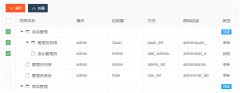 Layui treetable 复选框联动解决方案treetable.js没有checked做联动。于是自己基于treetable开发的一个小功能,希望能和大家一起交流一下。 1. 在当前HTML文档checked监听函数中增加以下代码 //联动 table.on(
Layui treetable 复选框联动解决方案treetable.js没有checked做联动。于是自己基于treetable开发的一个小功能,希望能和大家一起交流一下。 1. 在当前HTML文档checked监听函数中增加以下代码 //联动 table.on( layui扩展的树形表格treetablelayui开发时,遇到要求做成这样的树形表格的需求。这里我们要用到layui的第三方控件treetable,最终实现效果如下图所示: 引入控件: layui.config({ base: '/js/' //直接
layui扩展的树形表格treetablelayui开发时,遇到要求做成这样的树形表格的需求。这里我们要用到layui的第三方控件treetable,最终实现效果如下图所示: 引入控件: layui.config({ base: '/js/' //直接