JavaScript变量声明var,let.const及区别浅析
时间:2023-12-08JavaScript变量声明var,let,const及区别浅析
在JavaScript中,我们可以使用 var,let 和 const 关键字来声明变量,但这些关键字的用法和区别是比较容易混淆的。本文将对这三种关键字进行详细讲解。
var
在ES6之前,JavaScript中只有 var 这一个声明变量的关键字。var 关键字声明的变量作用域是函数级别的。
function example1() {
var foo = 'hello';
if (true) {
var foo = 'world';
console.log(foo);//"world"
}
console.log(foo);//"world"
}
example1();
在上面的例子中,即使变量 foo 在 if 语句块中已经定义过了,但由于 var 关键字声明的变量作用域是函数级别的,导致我们在函数内部的任何地方都可以访问到 foo 变量,所以在函数内部两次打印 foo 全部都是 "world"。
使用 var 声明的变量,我们还可以重复声明,这种行为虽然是不推荐的,但毕竟语言本身允许,所以需要多加注意。
function example2() {
var foo = 'hello';
var foo = 'world';
console.log(foo);//"world";
}
example2();
let
在ES6中,引入了一个新的关键字 let ,它声明的变量也是块级作用域的。
function example3() {
let foo = 'hello';
if (true) {
let foo = 'world';
console.log(foo);//"world"
}
console.log(foo);//"hello"
}
example3();
在上面的例子中,变量 foo 只在 if 语句块中被声明,在 if 语句块外部无法访问到。
另外,使用 let 声明的变量不能重复声明,重复声明会导致语法错误。
function example4() {
let foo = 'hello';
let foo = 'world';//Uncaught SyntaxError: Identifier 'foo' has already been declared
}
const
const 也是在ES6中新增的一个关键字,它用于声明常量,常量也是块级作用域的,只能在定义时赋值,之后不能再修改它的值。
function example5() {
const foo = 'hello';
if (true) {
const foo = 'world';
console.log(foo);//"world"
}
console.log(foo);//"hello"
}
example5();
在上面的例子中,和 let 一样,变量 foo 只在 if 语句块中被声明,在 if 语句块外部无法访问到。而且由于 const 声明的常量不能再修改它的值,故再次赋值会导致语法错误。
function example6() {
const foo = 'hello';
foo = 'world';//Uncaught TypeError: Assignment to constant variable.
}
区别浅析
在实际开发中,尤其是开发大型应用时,对于变量的使用需要细心考虑。下面是它们的一些区别:
-
let 和 const 声明的变量作用域为块级,而 var 声明的变量作用域为函数级别的,这会导致在需要访问变量的时候,let 和 const 会产生更多的垃圾数据,内存的消耗要更加大;
-
let 声明的变量可以被修改,const 声明的常量不可被修改;
-
在同一个作用域内,var 声明的变量可以重复声明,let 和 const 声明的变量不能重复声明。
在实际开发中,应该遵循合适的使用场景和最佳实践,选择合适的变量声明方式。比如:使用 let 或 const 可以防止变量声明提升带来的认知困难,也可以防止在代码中因为变量重名而导致的问题,但在需要使用全局变量时,可以使用 var 进行声明。
示例
下面我们通过一个实际的例子演示 var 和 let 在作用域上的区别:
function example7() {
for (var i = 0; i < 5; i++) {
setTimeout(function() {
console.log(i);
}, i * 1000);
}
}
example7();
在此例中,我们尝试使用闭包把变量 i 私有化。但是结果并不符合预期。
这是因为 var 声明的变量作用域为函数级别的,而 setTimeout 异步函数是在 for 循环结束后才开始执行的,而此时 i 的值是 5,因此我们看到的输出结果是 5 5 5 5 5。
接下来我们尝试改用 let 关键字进行声明。
function example8() {
for (let i = 0; i < 5; i++) {
setTimeout(function() {
console.log(i);
}, i * 1000);
}
}
example8();
在这个例子中,我们使用 let 声明变量 i,它的作用域是块级作用域,因此 i 的值在每个循环中都被重新声明,而 setInterval 异步函数会在每次循环中都重新执行,因此我们看到的输出结果是 0 1 2 3 4。
总的来说,使用 let 和 const 更容易让我们写出比较优美、更健壮的代码,但使用 var 也是可行的。需要根据实际的情况进行抉择。
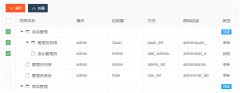 Layui treetable 复选框联动解决方案treetable.js没有checked做联动。于是自己基于treetable开发的一个小功能,希望能和大家一起交流一下。 1. 在当前HTML文档checked监听函数中增加以下代码 //联动 table.on(
Layui treetable 复选框联动解决方案treetable.js没有checked做联动。于是自己基于treetable开发的一个小功能,希望能和大家一起交流一下。 1. 在当前HTML文档checked监听函数中增加以下代码 //联动 table.on( layui扩展的树形表格treetablelayui开发时,遇到要求做成这样的树形表格的需求。这里我们要用到layui的第三方控件treetable,最终实现效果如下图所示: 引入控件: layui.config({ base: '/js/' //直接
layui扩展的树形表格treetablelayui开发时,遇到要求做成这样的树形表格的需求。这里我们要用到layui的第三方控件treetable,最终实现效果如下图所示: 引入控件: layui.config({ base: '/js/' //直接