layui父页面获取layer.open弹窗中的值
时间:2023-12-05
layui父页面怎么获取layer.open弹窗中的值 ,下面小编为您解答:
1、获取input中的值:【content页面】
1、获取input中的值:【content页面】
<div style="padding: 0 10px;margin-top:10px">
<input type="text" id="refuseReason" name="refuseReason" placeholder="请输入拒绝理由" class="layui-input">
</div>
父页面
layer.open({
type:1,
title:"拒绝理由",
content:'<div style="padding: 0 10px;margin-top:10px">'+
'<input type="text" id="refuseReason" name="refuseReason" placeholder="请输入拒绝理由" class="layui-input">'+
'</div>',
area: ['500px', '150px'],
btn: ['提交', '取消'],
btnAlign:'c',
resize:true,
yes:(index,layero)=>{
// 获取content页面中id为refuseReason的值
const refuseReason = top.$('#refuseReason').val();
},
cancel:(index, layero)=>{}
})
2、获取select中选中的值:【content页面】
<select id="groupId" name="groupId" xm-select="group">
<span th:each="info : ${groupList}">
<option th:text="${info.st_g_name}" th:value="${info.st_g_id}"></option>
</span>
</select>
父页面
layer.open({
type: 2,
title: "标题",
area: ['600px', '500px'],
content: "/page/layerOpen", //请求后端返回页面地址
btn: ['提交', '取消'],
yes: function(index, layero){
//得到iframe页的窗口对象,执行iframe页的方法:
var iframeWin = window[layero.find('iframe')[0]['name']];
// 获取页面中xm-select属性为group的下拉选择框选中的值
var selectGroupData = iframeWin.layui.formSelects.value('group', 'val');
console.log(selectGroupData);
}
})
 layui数据表格checkbox部分不可选,全选功能正常layui数据表格checkbox部分不可选,全选功能正常要怎么实现: layui内置没有该功能,所以只能自己实现。 在layui数据表格中设置了字段为type:checkbox 但是想要实现部分不
layui数据表格checkbox部分不可选,全选功能正常layui数据表格checkbox部分不可选,全选功能正常要怎么实现: layui内置没有该功能,所以只能自己实现。 在layui数据表格中设置了字段为type:checkbox 但是想要实现部分不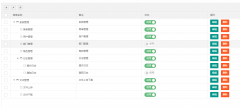 Layui TreeTable实现树形数据表格Layui TreeTable实现树形数据表格,实现的效果如下,主要是调用了第三方treeTable.js文件(这个文件大家可以搜下) 前端文件代码: div class="layui-fluid" div class="la
Layui TreeTable实现树形数据表格Layui TreeTable实现树形数据表格,实现的效果如下,主要是调用了第三方treeTable.js文件(这个文件大家可以搜下) 前端文件代码: div class="layui-fluid" div class="la