win2008 iis7 上传大文件限制的真正解决办法
时间:2016-09-25iis7 上传大文件限制的真正解决办法
修改IIS_schema.xml这个文件要先获得这个文件的控制权;
进入目录C:\Windows\System32\inetsrv\config\schema,修改文件IIS_schema.xml 权限:
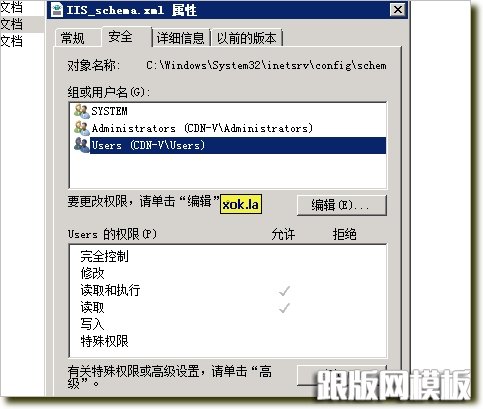
进入IIS_schema.xml文件权限修改,选择”高级”
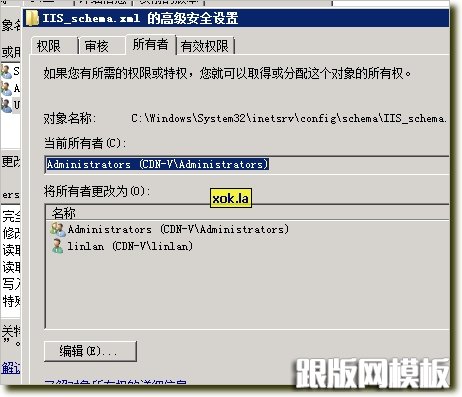
选择”所有者”
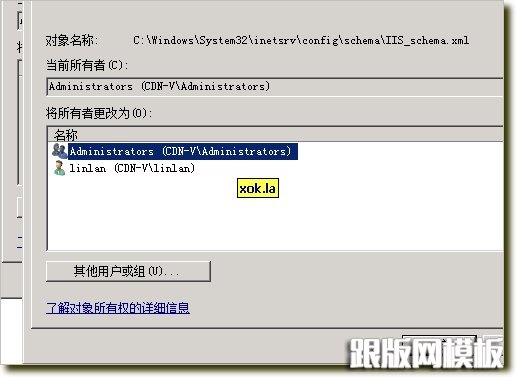
选中 administrators 确定
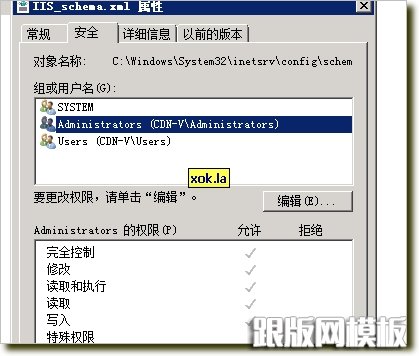
再进入权限编辑,修改administrators 完全控制.
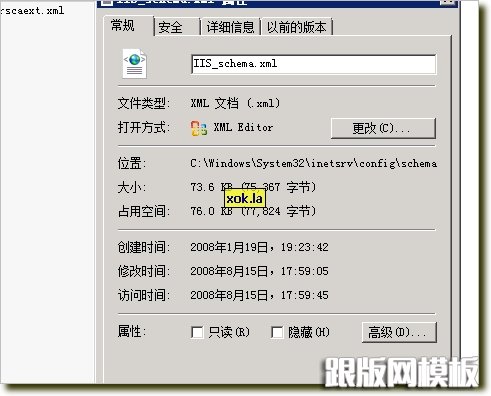
再去掉IIS_schema.xml的只读属性.
修改文件配置:
然后搜索 3000000 意思是 只允许上传 30MB 大小的文件,你在这后面多加一个0 就变成了 300MB 了就应该够用了。然后重启 IIS 7
<element name="requestLimits">
<attribute name="maxAllowedContentLength" type="uint" defaultValue="30000000" />
<attribute name="maxUrl" type="uint" defaultValue="4096" />
<attribute name="maxQueryString" type="uint" defaultValue="2048" />
<element name="headerLimits">
<collection addElement="add" clearElement="clear" removeElement="remove" >
<attribute name="header" type="string" required="true" isUniqueKey="true" validationType="nonEmptyString" />
<attribute name="sizeLimit" type="uint" required="true" />
</collection>
</element>
大约在1024行左右.
相关文章
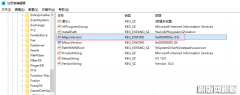 IIS10安装IIS URL重写模块2伪静态组件提示需要IIS7.0以上版本。window10 64系统在安装IIS URL重写模块2伪静态组件提示需要IIS7.0以上版本。 解决方法: 打开注册表 HKEY_LOCAL_MACHINE\SOFTWARE\Microsoft\InetStp 双击右边Ma
IIS10安装IIS URL重写模块2伪静态组件提示需要IIS7.0以上版本。window10 64系统在安装IIS URL重写模块2伪静态组件提示需要IIS7.0以上版本。 解决方法: 打开注册表 HKEY_LOCAL_MACHINE\SOFTWARE\Microsoft\InetStp 双击右边Ma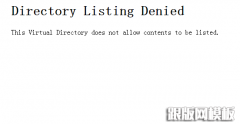 IIS6、IIS7.5设置网站默认首页方法(Directory Listing Denied)今天有个客户问我他的网址访问目录就打开网站出现Directory Listing Denied,其实就是没有设置默认页面的问题,一般情况下默认网页的名称都是index.html,index.h
IIS6、IIS7.5设置网站默认首页方法(Directory Listing Denied)今天有个客户问我他的网址访问目录就打开网站出现Directory Listing Denied,其实就是没有设置默认页面的问题,一般情况下默认网页的名称都是index.html,index.h IIS7如何显示详细错误信息使用Vista或Win7操作系统的用户在不断增加,用Win7旗舰版开发测试程序程序人员也与日俱增,Win7下测试程序时,如果程序出 错,IIS7会提示HTTP Error 500 - Inter
IIS7如何显示详细错误信息使用Vista或Win7操作系统的用户在不断增加,用Win7旗舰版开发测试程序程序人员也与日俱增,Win7下测试程序时,如果程序出 错,IIS7会提示HTTP Error 500 - Inter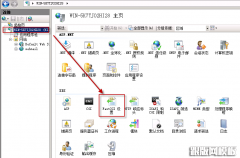 IIS7.5上传大文件服务器用的是window server2008r2,用ueditor怎么也不能上传大文件,ueditor也修改了 PHP 也修改了,就是不行,最后还是修改iis设置生效了,以下是收集的修改方
IIS7.5上传大文件服务器用的是window server2008r2,用ueditor怎么也不能上传大文件,ueditor也修改了 PHP 也修改了,就是不行,最后还是修改iis设置生效了,以下是收集的修改方 iis7您查找的资源存在问题,因而无法显示iis7您查找的资源存在问题,因而无法显示 出现这种错误,一般是win系统为保护站点代码的默认设置来的,改改设置就OK了,下面说方法。打开IIS,在功能视图中找到
iis7您查找的资源存在问题,因而无法显示iis7您查找的资源存在问题,因而无法显示 出现这种错误,一般是win系统为保护站点代码的默认设置来的,改改设置就OK了,下面说方法。打开IIS,在功能视图中找到 win2008 IIS7 安装PHPMYAdmin的方法win2008 IIS7 安装 PHPMYAdmin的技巧,需要的朋友可以参考下。
win2008 IIS7 安装PHPMYAdmin的方法win2008 IIS7 安装 PHPMYAdmin的技巧,需要的朋友可以参考下。
 网站无法加载woff字体文件的解决办法?有客户反馈在安装网站后,woff、woff2字体无法加载,导致无法显示图标文件,这种情况要怎么解决呢? 这是因为服务器IIS默认是没有SVG,WOFF,WOFF2这几个文件类型的扩展的,
网站无法加载woff字体文件的解决办法?有客户反馈在安装网站后,woff、woff2字体无法加载,导致无法显示图标文件,这种情况要怎么解决呢? 这是因为服务器IIS默认是没有SVG,WOFF,WOFF2这几个文件类型的扩展的,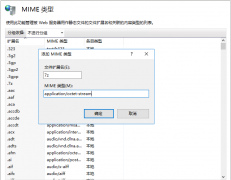 网站服务器不支持.7z文件下载的解决方法7-Zip是一款号称有着现今最高压缩比的压缩软件,它不仅支持独有的7z文件格式,而且还支持各种其它压缩文件格式,其中包括ZIP, RAR, CAB, GZIP, BZIP2和TAR。此软件压缩的压
网站服务器不支持.7z文件下载的解决方法7-Zip是一款号称有着现今最高压缩比的压缩软件,它不仅支持独有的7z文件格式,而且还支持各种其它压缩文件格式,其中包括ZIP, RAR, CAB, GZIP, BZIP2和TAR。此软件压缩的压