从Nginx切换到Tengine的步骤分享
时间:2016-09-25从Nginx切换到Tengine主要是因为 concat 模块(合并js、css),以及动态加载模块功能(DSO)。
如果已经用apt-get方式安装了Nginx,可以尝试以下步骤以切换到Tengine(不需要卸载Nginx):
1. 到官方下载你喜欢的Tengine版本,这里以最新版(1.4.0)为例,
wget http://tengine.taobao.org/download/tengine-1.4.0.tar.gz
2. 解压缩:
tar -xvzf tengine-1.4.0.tar.gz
3. 进入解压出来的文件夹:
cd tengine-1.4.0/
4. 查看当前Nginx的编译参数:
nginx -V
得到结果如下:
nginx: nginx version: nginx/1.0.5
nginx: TLS SNI support enabled
nginx: configure arguments: --prefix=/etc/nginx --conf-path=/etc/nginx/nginx.conf --error-log-path=/var/log/nginx/error.log --http-client-body-temp-path=/var/lib/nginx/body --http-fastcgi-temp-path=/var/lib/nginx/fastcgi --http-log-path=/var/log/nginx/access.log --http-proxy-temp-path=/var/lib/nginx/proxy --http-scgi-temp-path=/var/lib/nginx/scgi --http-uwsgi-temp-path=/var/lib/nginx/uwsgi --lock-path=/var/lock/nginx.lock --pid-path=/var/run/nginx.pid --with-debug --with-http_addition_module --with-http_dav_module --with-http_geoip_module --with-http_gzip_static_module --with-http_image_filter_module --with-http_realip_module --with-http_stub_status_module --with-http_ssl_module --with-http_sub_module --with-http_xslt_module --with-ipv6 --with-sha1=/usr/include/openssl --with-md5=/usr/include/openssl --with-mail --with-mail_ssl_module --add-module=/build/buildd/nginx-1.0.5/debian/modules/nginx-echo --add-module=/build/buildd/nginx-1.0.5/debian/modules/nginx-upstream-fair
5. 根据上面第三行的配置编译Tengine,具体做法:从--prefix=/etc/nginx开始复制第三行的代码,然后在--with-debug后面加上--with-http_concat_module(意前后需要有空格),并删掉从--add-module开始的代码(否则会编译不过),完整的编译脚本如下:
./configure --prefix=/etc/nginx --conf-path=/etc/nginx/nginx.conf --error-log-path=/var/log/nginx/error.log --http-client-body-temp-path=/var/lib/nginx/body --http-fastcgi-temp-path=/var/lib/nginx/fastcgi --http-log-path=/var/log/nginx/access.log --http-proxy-temp-path=/var/lib/nginx/proxy --http-scgi-temp-path=/var/lib/nginx/scgi --http-uwsgi-temp-path=/var/lib/nginx/uwsgi --lock-path=/var/lock/nginx.lock --pid-path=/var/run/nginx.pid --with-debug --with-http_concat_module --with-http_addition_module --with-http_dav_module --with-http_geoip_module --with-http_gzip_static_module --with-http_image_filter_module --with-http_realip_module --with-http_stub_status_module --with-http_ssl_module --with-http_sub_module --with-http_xslt_module --with-ipv6 --with-sha1=/usr/include/openssl --with-md5=/usr/include/openssl --with-mail --with-mail_ssl_module
如果编译中出现类似下面的错误,说明编译依赖模块不存在,你可以选择安装或者如果你不需要这个模块的话,从上面的编译脚本中删除后再一次执行编译脚本,直到编译完成:
这里提示XSLT模块不存在,在上面的编译脚本中搜索xslt,找到了--with-http_xslt_module,删除就可以了,同样注意前后的空格。
成功后提示如下(其中的路径是跟编译脚本有关的,所以可能会略有不同):
Configuration summary
+ using system PCRE library
+ using system OpenSSL library
+ md5: using OpenSSL library
+ sha1: using OpenSSL library
+ using system zlib library
nginx path prefix: "/etc/nginx"
nginx binary file: "/etc/nginx/sbin/nginx"
nginx configuration prefix: "/etc/nginx"
nginx configuration file: "/etc/nginx/nginx.conf"
nginx pid file: "/var/run/nginx.pid"
nginx error log file: "/var/log/nginx/error.log"
nginx http access log file: "/var/log/nginx/access.log"
nginx http client request body temporary files: "/var/lib/nginx/body"
nginx dso module path: "/etc/nginx/modules"
nginx http proxy temporary files: "/var/lib/nginx/proxy"
nginx http fastcgi temporary files: "/var/lib/nginx/fastcgi"
nginx http uwsgi temporary files: "/var/lib/nginx/uwsgi"
nginx http scgi temporary files: "/var/lib/nginx/scgi"
6. 继续编译(make就可以了,不需要make install):
make
7. 到objs目录下编译好的nginx文件:
8. 停止nginx:
9. 复制objs目录下的nginx文件到/usr/sbin/nginx目录,覆盖前记得备份原来文件:
9. 测试nginx是否正常(/user/sbin目录):
如果出现syntax is ok,test is successful表示成功:
10. 重新启动nginx
service nginx start
访问服务器上一个不存在的页面,查看服务器是否是Tengine
403 Forbidden
You don't have permission to access the URL on this server. Sorry for the inconvenience.
Please report this message and include the following information to us.
Thank you very much!
URL: http://10.20.131.181/doc
Server: ubuntu-bak
Date: 2012/10/06 17:54:53
Powered by Tengine/1.4.0
注意看最后一行:Powered by Tengine/1.4.0 表示我们已经成功从Nginx切换到了Tengine
如果已经用apt-get方式安装了Nginx,可以尝试以下步骤以切换到Tengine(不需要卸载Nginx):
1. 到官方下载你喜欢的Tengine版本,这里以最新版(1.4.0)为例,
wget http://tengine.taobao.org/download/tengine-1.4.0.tar.gz
2. 解压缩:
tar -xvzf tengine-1.4.0.tar.gz
3. 进入解压出来的文件夹:
cd tengine-1.4.0/
4. 查看当前Nginx的编译参数:
nginx -V
得到结果如下:
nginx: nginx version: nginx/1.0.5
nginx: TLS SNI support enabled
nginx: configure arguments: --prefix=/etc/nginx --conf-path=/etc/nginx/nginx.conf --error-log-path=/var/log/nginx/error.log --http-client-body-temp-path=/var/lib/nginx/body --http-fastcgi-temp-path=/var/lib/nginx/fastcgi --http-log-path=/var/log/nginx/access.log --http-proxy-temp-path=/var/lib/nginx/proxy --http-scgi-temp-path=/var/lib/nginx/scgi --http-uwsgi-temp-path=/var/lib/nginx/uwsgi --lock-path=/var/lock/nginx.lock --pid-path=/var/run/nginx.pid --with-debug --with-http_addition_module --with-http_dav_module --with-http_geoip_module --with-http_gzip_static_module --with-http_image_filter_module --with-http_realip_module --with-http_stub_status_module --with-http_ssl_module --with-http_sub_module --with-http_xslt_module --with-ipv6 --with-sha1=/usr/include/openssl --with-md5=/usr/include/openssl --with-mail --with-mail_ssl_module --add-module=/build/buildd/nginx-1.0.5/debian/modules/nginx-echo --add-module=/build/buildd/nginx-1.0.5/debian/modules/nginx-upstream-fair
5. 根据上面第三行的配置编译Tengine,具体做法:从--prefix=/etc/nginx开始复制第三行的代码,然后在--with-debug后面加上--with-http_concat_module(意前后需要有空格),并删掉从--add-module开始的代码(否则会编译不过),完整的编译脚本如下:
./configure --prefix=/etc/nginx --conf-path=/etc/nginx/nginx.conf --error-log-path=/var/log/nginx/error.log --http-client-body-temp-path=/var/lib/nginx/body --http-fastcgi-temp-path=/var/lib/nginx/fastcgi --http-log-path=/var/log/nginx/access.log --http-proxy-temp-path=/var/lib/nginx/proxy --http-scgi-temp-path=/var/lib/nginx/scgi --http-uwsgi-temp-path=/var/lib/nginx/uwsgi --lock-path=/var/lock/nginx.lock --pid-path=/var/run/nginx.pid --with-debug --with-http_concat_module --with-http_addition_module --with-http_dav_module --with-http_geoip_module --with-http_gzip_static_module --with-http_image_filter_module --with-http_realip_module --with-http_stub_status_module --with-http_ssl_module --with-http_sub_module --with-http_xslt_module --with-ipv6 --with-sha1=/usr/include/openssl --with-md5=/usr/include/openssl --with-mail --with-mail_ssl_module
如果编译中出现类似下面的错误,说明编译依赖模块不存在,你可以选择安装或者如果你不需要这个模块的话,从上面的编译脚本中删除后再一次执行编译脚本,直到编译完成:
./configure: error: the HTTP XSLT module requires the libxml2/libxslt
libraries. You can either do not enable the module or install the libraries.
libraries. You can either do not enable the module or install the libraries.
这里提示XSLT模块不存在,在上面的编译脚本中搜索xslt,找到了--with-http_xslt_module,删除就可以了,同样注意前后的空格。
成功后提示如下(其中的路径是跟编译脚本有关的,所以可能会略有不同):
Configuration summary
+ using system PCRE library
+ using system OpenSSL library
+ md5: using OpenSSL library
+ sha1: using OpenSSL library
+ using system zlib library
nginx path prefix: "/etc/nginx"
nginx binary file: "/etc/nginx/sbin/nginx"
nginx configuration prefix: "/etc/nginx"
nginx configuration file: "/etc/nginx/nginx.conf"
nginx pid file: "/var/run/nginx.pid"
nginx error log file: "/var/log/nginx/error.log"
nginx http access log file: "/var/log/nginx/access.log"
nginx http client request body temporary files: "/var/lib/nginx/body"
nginx dso module path: "/etc/nginx/modules"
nginx http proxy temporary files: "/var/lib/nginx/proxy"
nginx http fastcgi temporary files: "/var/lib/nginx/fastcgi"
nginx http uwsgi temporary files: "/var/lib/nginx/uwsgi"
nginx http scgi temporary files: "/var/lib/nginx/scgi"
6. 继续编译(make就可以了,不需要make install):
make
7. 到objs目录下编译好的nginx文件:
cd objs/
8. 停止nginx:
service nginx stop
9. 复制objs目录下的nginx文件到/usr/sbin/nginx目录,覆盖前记得备份原来文件:
cp /usr/sbin/nginx /usr/sbin/nginx.bak
cp nginx /usr/sbin/
cp nginx /usr/sbin/
9. 测试nginx是否正常(/user/sbin目录):
nginx -t
如果出现syntax is ok,test is successful表示成功:
the configuration file /etc/nginx/nginx.conf syntax is ok
configuration file /etc/nginx/nginx.conf test is successful
configuration file /etc/nginx/nginx.conf test is successful
10. 重新启动nginx
service nginx start
访问服务器上一个不存在的页面,查看服务器是否是Tengine
403 Forbidden
You don't have permission to access the URL on this server. Sorry for the inconvenience.
Please report this message and include the following information to us.
Thank you very much!
URL: http://10.20.131.181/doc
Server: ubuntu-bak
Date: 2012/10/06 17:54:53
Powered by Tengine/1.4.0
注意看最后一行:Powered by Tengine/1.4.0 表示我们已经成功从Nginx切换到了Tengine
相关文章
 Nginx使用中文文件名中文目录404错误的解决办法一:确定你的系统是UTF编码 [root@Tserver ~]# env|grep LANG LANG=en_US.UTF-8 二:NGINX配置文件里默认编码设置为utf-8 server { listen 80; server_name .ing
Nginx使用中文文件名中文目录404错误的解决办法一:确定你的系统是UTF编码 [root@Tserver ~]# env|grep LANG LANG=en_US.UTF-8 二:NGINX配置文件里默认编码设置为utf-8 server { listen 80; server_name .ing nginx加载伪静态文件.htaccess的办法很多网站需要采用伪静态来访问动态网页。所以像phpcms这样的系统,都提供了一个.htaccess文件,供写伪静态规则。但这个规则是针对Apache的。在nginx服务器上并不
nginx加载伪静态文件.htaccess的办法很多网站需要采用伪静态来访问动态网页。所以像phpcms这样的系统,都提供了一个.htaccess文件,供写伪静态规则。但这个规则是针对Apache的。在nginx服务器上并不 nginx伪静态、301重定向、包括域名、目录、文件等的方法在网站建设中需要网页重定向的情况很多:如网页目录结构变动,网页重命名、网页的扩展名改变、网站域名改变等。如果不做重定向,用户的收藏和搜索引 擎数据库中
nginx伪静态、301重定向、包括域名、目录、文件等的方法在网站建设中需要网页重定向的情况很多:如网页目录结构变动,网页重命名、网页的扩展名改变、网站域名改变等。如果不做重定向,用户的收藏和搜索引 擎数据库中 nginx泛域名解析实现二级域名多域名利用nginx泛域名解析配置二级域名和多域名 网站的目录结构为 html ├── bbs └── www html为nginx的安装目录下默认的存放源代码的路径。 bbs为论坛程序源代
nginx泛域名解析实现二级域名多域名利用nginx泛域名解析配置二级域名和多域名 网站的目录结构为 html ├── bbs └── www html为nginx的安装目录下默认的存放源代码的路径。 bbs为论坛程序源代 windows nginx+php 配置一:安装nginx nginx在windows下进行完整配置,需要下载windows的nginx,下载完成后,将下载的nginx解压到你要安装配置的路径,假设我这里是D:\nginx-1.11.4\ngi
windows nginx+php 配置一:安装nginx nginx在windows下进行完整配置,需要下载windows的nginx,下载完成后,将下载的nginx解压到你要安装配置的路径,假设我这里是D:\nginx-1.11.4\ngi Windows Server 2008 R2下将nginx安装成windows系统服务一直在Linux平台上部署web服务,但是最近的一个项目,必须要用windows,不得已再次研究了nginx在windows下的表现,因为Apache httpd在Windows下表现其实也不算太
Windows Server 2008 R2下将nginx安装成windows系统服务一直在Linux平台上部署web服务,但是最近的一个项目,必须要用windows,不得已再次研究了nginx在windows下的表现,因为Apache httpd在Windows下表现其实也不算太
 网站无法加载woff字体文件的解决办法?有客户反馈在安装网站后,woff、woff2字体无法加载,导致无法显示图标文件,这种情况要怎么解决呢? 这是因为服务器IIS默认是没有SVG,WOFF,WOFF2这几个文件类型的扩展的,
网站无法加载woff字体文件的解决办法?有客户反馈在安装网站后,woff、woff2字体无法加载,导致无法显示图标文件,这种情况要怎么解决呢? 这是因为服务器IIS默认是没有SVG,WOFF,WOFF2这几个文件类型的扩展的,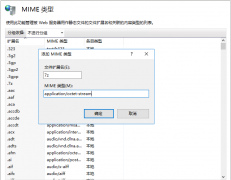 网站服务器不支持.7z文件下载的解决方法7-Zip是一款号称有着现今最高压缩比的压缩软件,它不仅支持独有的7z文件格式,而且还支持各种其它压缩文件格式,其中包括ZIP, RAR, CAB, GZIP, BZIP2和TAR。此软件压缩的压
网站服务器不支持.7z文件下载的解决方法7-Zip是一款号称有着现今最高压缩比的压缩软件,它不仅支持独有的7z文件格式,而且还支持各种其它压缩文件格式,其中包括ZIP, RAR, CAB, GZIP, BZIP2和TAR。此软件压缩的压