关闭selinux(防火墙)方法分享
时间:2016-09-25刚好手工装完一台CentOS6.4,就顺便记录一下。
# sestatus
SELinux status: enabled
SELinuxfs mount: /selinux
Current mode: enforcing
Mode from config file: enforcing
Policy version: 24
Policy from config file: targeted
你可以运行下面命令,马上禁用selinux
setenforce 0*/
这个时候你查看selinux的状态
# sestatus
SELinux status: enabled
SELinuxfs mount: /selinux
Current mode: permissive
Mode from config file: enforcing
Policy version: 24
Policy from config file: targeted
对比一下,你就可以看出变化。
重启后,设置就失效。
如果你希望重启生效,那么你就需要修改配置文件
/etc/selinux/config
#SELINUX=enforcing
SELINUX=disabled
或者你可以运行下面命令
sed -i '/SELINUX/s/enforcing/disabled/' /etc/selinux/config
这个时候,你重启机器,再查看selinux的状态
# sestatus
SELinux status: disabled
相关文章
 Win2003 自带防火墙的设置图文教程对于采用Windows2003或者WindowsXP的用户来说,不需要安装任何其他软件,因为可以利用系统自带的“Internet连接防火墙”来防范黑客的攻击。
Win2003 自带防火墙的设置图文教程对于采用Windows2003或者WindowsXP的用户来说,不需要安装任何其他软件,因为可以利用系统自带的“Internet连接防火墙”来防范黑客的攻击。 windows防火墙支持FTP服务的设置方法2003 server用于提供web和ftp服务,通过互联网用flashfxp实现远程上传网页。如果关闭防火墙,ftp上传下载正常,但启用windows防火墙后就不行,即使把web、ftp等
windows防火墙支持FTP服务的设置方法2003 server用于提供web和ftp服务,通过互联网用flashfxp实现远程上传网页。如果关闭防火墙,ftp上传下载正常,但启用windows防火墙后就不行,即使把web、ftp等 Win2003 系统服务器防火墙Windows 2003提供的防火墙称为Internet连接防火墙,通过允许安全的网络通信通过防火墙进入网络,同时拒绝不安全的通信进入,使网络免受外来威胁。
Win2003 系统服务器防火墙Windows 2003提供的防火墙称为Internet连接防火墙,通过允许安全的网络通信通过防火墙进入网络,同时拒绝不安全的通信进入,使网络免受外来威胁。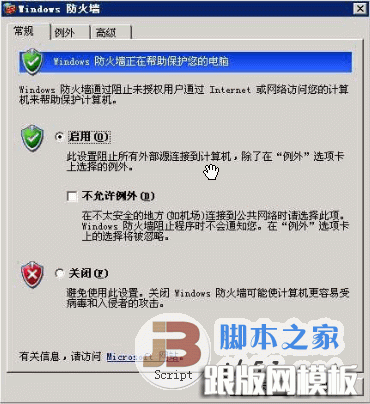 Windows2003开启自带防火墙和Serv-U Ftp服务器的防火墙设置技巧今天朋友问了一个问题,防火墙已经设置了21端口开放,但防火墙一打开,FTP服务器就连接不上.使用的是serv-u ftp服务器软件搭建的.
Windows2003开启自带防火墙和Serv-U Ftp服务器的防火墙设置技巧今天朋友问了一个问题,防火墙已经设置了21端口开放,但防火墙一打开,FTP服务器就连接不上.使用的是serv-u ftp服务器软件搭建的. 启用windows默认的防火墙需要注意的地方为了进一步提高安全,您可以启用windows默认的防火墙.但需要注意如下问题,要不您的ftp,网站,远程管理就会无法访问。
启用windows默认的防火墙需要注意的地方为了进一步提高安全,您可以启用windows默认的防火墙.但需要注意如下问题,要不您的ftp,网站,远程管理就会无法访问。 在IIS6中安装WebKnight的方法(iis防火墙)由于WebKnight的配置很多,这里我只写一下推荐配置,个人观点,仅供参考,如果更好的建议,期待您的分享
在IIS6中安装WebKnight的方法(iis防火墙)由于WebKnight的配置很多,这里我只写一下推荐配置,个人观点,仅供参考,如果更好的建议,期待您的分享
 网站无法加载woff字体文件的解决办法?有客户反馈在安装网站后,woff、woff2字体无法加载,导致无法显示图标文件,这种情况要怎么解决呢? 这是因为服务器IIS默认是没有SVG,WOFF,WOFF2这几个文件类型的扩展的,
网站无法加载woff字体文件的解决办法?有客户反馈在安装网站后,woff、woff2字体无法加载,导致无法显示图标文件,这种情况要怎么解决呢? 这是因为服务器IIS默认是没有SVG,WOFF,WOFF2这几个文件类型的扩展的,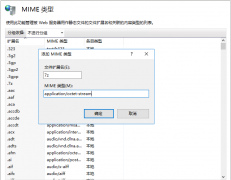 网站服务器不支持.7z文件下载的解决方法7-Zip是一款号称有着现今最高压缩比的压缩软件,它不仅支持独有的7z文件格式,而且还支持各种其它压缩文件格式,其中包括ZIP, RAR, CAB, GZIP, BZIP2和TAR。此软件压缩的压
网站服务器不支持.7z文件下载的解决方法7-Zip是一款号称有着现今最高压缩比的压缩软件,它不仅支持独有的7z文件格式,而且还支持各种其它压缩文件格式,其中包括ZIP, RAR, CAB, GZIP, BZIP2和TAR。此软件压缩的压