CSS画圆支持IE圆角阴影与渐变渲染PIE.HTC
时间:2016-03-19
CSS可以画圆吗,答案当然是肯定的,当然有一些需要用到CSS3的属性,利于PIE.HTC也可以支持IE浏览器。那好,下面就一起来看看我们是如何用纯CSS来画圆形的,如果你也觉得很震撼,推荐给你的朋友吧。
效果图:

CSS如下:
#banners { padding: 46px 0 0; }
#banners a{text-decoration:none;}
.banners_cycle { margin: 0; padding-bottom:19px; width:100%;font-family: “微软雅黑”; }
.banners_cycle li { float:left; margin:10px -72px 0 10px; position:relative; top:0; right:0; list-style-type:none; color:white; }
.banners_cycle li.nomargin { margin-top: -20px; }
.banners_cycle li .tail i { background: none repeat scroll 0 0 transparent; color: rgba(0, 0, 0, 0.3); float: none; font-size: 42px; margin: 0 !important; top: 25px; }
.banners_cycle li .inner { padding: 30px 20px; }
.banners_cycle li .tail { background-repeat:repeat-y; background-position:left top; height: 248px; width: 248px; border: 5px solid rgba(255, 255, 255, 0.3); text-align: center; border-radius: 50%; -moz-border-radius: 50%; -webkit-border-radius: 50%; -webkit-box-shadow: 3px 3px 0px 1px rgba(0, 0, 0, 0.1); -moz-box-shadow: 3px 3px 0px 1px rgba(0, 0, 0, 0.1); box-shadow: 3px 3px 0px 1px rgba(0, 0, 0, 0.1); behavior: url(/chuangyi/pie.htc); }
.banners_cycle li .top { height:6px; overflow:hidden; font-size:0; line-height:0; background-repeat:no-repeat; background-position:left top; }
.banners_cycle li .bot { height:8px; overflow:hidden; font-size:0; line-height:0; background-repeat:no-repeat; background-position:left top; }
.banners_cycle .style-1 { z-index:6; }
.banners_cycle .style-2 { z-index:5; }
.banners_cycle .style-3 { z-index:4; }
.banners_cycle .style-4 { z-index:3; }
.banners_cycle .style-5 { z-index:2; }
.banners_cycle .style-6 { z-index:1; }
.banners_cycle .style-1 .tail { background: none repeat scroll 0 0 #F25555; }
.banners_cycle .style-2 .tail { background: none repeat scroll 0 0 #F2A355; }
.banners_cycle .style-3 .tail { background: none repeat scroll 0 0 #E6CD50; }
.banners_cycle .style-4 .tail { background: none repeat scroll 0 0 #87C442; }
.banners_cycle .style-5 .tail { background: none repeat scroll 0 0 #55A4F2; }
.banners_cycle .style-6 .tail { background: none repeat scroll 0 0 #6954D1; }
.banners_cycle li h4 { color: #fff; font-size: 24px; margin-bottom: 20px; }
.banners_cycle li p { line-height:18px; font-size: 14px; }
.banners_cycle li.style-1 h4 { text-shadow:1px 1px 1px #ce4a4a; }
.banners_cycle li.style-2 h4 { text-shadow:1px 1px 1px #d28d48; }
.banners_cycle li.style-3 h4 { text-shadow:1px 1px 1px #bfaa3e; }
.banners_cycle li.style-4 h4 { text-shadow:1px 1px 1px #67992f; }
.banners_cycle li.style-5 h4 { text-shadow:1px 1px 1px #4185c9; }
.banners_cycle li.style-6 h4 { text-shadow:1px 1px 1px #4f3ea6; }
.banners_cycle li .button {font-size: 12px; background: none repeat scroll 0 0 rgba(0, 0, 0, 0.1); bottom: 15px; color: #FFFFFF; display: none; padding: 6px 9px; border-radius: 36px 36px 130% 130%; -moz-border-radius: 36px 36px 130% 130%; -webkit-border-radius: 36px 36px 130% 130%; behavior: url(js/PIE.htc); }
.banners_cycle li .button:hover { background: none repeat scroll 0 0 rgba(255, 255, 255, 0.3); color:#000; }
注意:
IE浏览器暂不支持CSS3的一些属性。需要使用一些手段使IE浏览器也能支持CSS3属性,我觉得这些都是很有意义,如本文需要实现CSS画圆和阴影等效果,需要在CSS里引入PIE.htc(behavior: url(js/PIE.htc))。
相关文章
 CSS中设置margin:0 auto; 水平居中无效的原因分析很多初学制作网页的朋友,可能会遇到的一个常见问题,就是在CSS中加了margin:0 auto;却没有效果,不能居中的问题,margin:0 auto;的意思就是:上下边界为0,左右
CSS中设置margin:0 auto; 水平居中无效的原因分析很多初学制作网页的朋友,可能会遇到的一个常见问题,就是在CSS中加了margin:0 auto;却没有效果,不能居中的问题,margin:0 auto;的意思就是:上下边界为0,左右 10个有趣的Javascript和CSS库前端领域又发生了翻天覆地的变化,涌现了许多优秀的Javascript和CSS库,我们继续给大家收集和整理部分出色的前端组件和库分享给大家,希望对您有所帮助。 Moon M
10个有趣的Javascript和CSS库前端领域又发生了翻天覆地的变化,涌现了许多优秀的Javascript和CSS库,我们继续给大家收集和整理部分出色的前端组件和库分享给大家,希望对您有所帮助。 Moon M![CSS实现背景透明,文字不透明(各浏览器兼容)[转载]](https://img.genban.org/nopic.gif) CSS实现背景透明,文字不透明(各浏览器兼容)[转载]CSS实现背景透明,文字不透明(各浏览器兼容)[转载]以下是示例CSS部分代码:
CSS实现背景透明,文字不透明(各浏览器兼容)[转载]CSS实现背景透明,文字不透明(各浏览器兼容)[转载]以下是示例CSS部分代码: 【CSS】实现强制不换行/自动换行/强制换行CSS样式强制不换行div{white-space:
【CSS】实现强制不换行/自动换行/强制换行CSS样式强制不换行div{white-space: 【CSS兼容】CSS在不同浏览器下的Hack(IE6 / IE7 /IE8 /Firefox)在写CSS样式编码时,难免会遇到对特定的浏览器进行样式设定。在讲述CSS的Hack前,先来了解下什么是CSS Hack?什么
【CSS兼容】CSS在不同浏览器下的Hack(IE6 / IE7 /IE8 /Firefox)在写CSS样式编码时,难免会遇到对特定的浏览器进行样式设定。在讲述CSS的Hack前,先来了解下什么是CSS Hack?什么 【CSS入门】CSS的基础语法了解CSS基础语法前,我们先了解个术语:选择器什么是选择器?我们先从CSS的角度去看HTML标签、属性...例如:HT
【CSS入门】CSS的基础语法了解CSS基础语法前,我们先了解个术语:选择器什么是选择器?我们先从CSS的角度去看HTML标签、属性...例如:HT
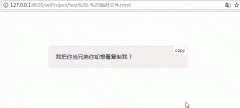 js实现点击按钮复制文本功能最近遇到一个需求,需要点击按钮,复制 p 标签中的文本到剪切板 之前做过复制输入框的内容,原以为差不多,结果发现根本行不通 尝试了各种办法,最后使了个障眼法,实现了
js实现点击按钮复制文本功能最近遇到一个需求,需要点击按钮,复制 p 标签中的文本到剪切板 之前做过复制输入框的内容,原以为差不多,结果发现根本行不通 尝试了各种办法,最后使了个障眼法,实现了 何为百度移动网站MIP?MIP对网站有什么帮助?随着移动互联网的发展,网友们对于移动产品服务体验要求也越来越高,当然了像移动网站体验也包括在内,随着互联网技术的发展,现在移动网站页面技术也一直在提升和创新,今
何为百度移动网站MIP?MIP对网站有什么帮助?随着移动互联网的发展,网友们对于移动产品服务体验要求也越来越高,当然了像移动网站体验也包括在内,随着互联网技术的发展,现在移动网站页面技术也一直在提升和创新,今