javascript ajax类AJAXRequest2007-12-31 更新
时间:2023-12-10JavaScript AJAX类AJAXRequest2007-12-31是一种用于发送AJAX请求的JavaScript类。使用AJAXRequest类可以实现在不刷新页面的情况下,通过后台服务器获取数据并动态更新网页的应用。
下面是使用该类的详细攻略:
1. 引入AJAXRequest类
在使用AJAXRequest类之前,需要将类的代码引入到网页中。可以将AJAXRequest类的代码保存到一个单独的.js文件中,然后通过script标签引入到网页中,如下所示:
<script src="AJAXRequest.js"></script>
2. 创建AJAXRequest对象
在使用AJAXRequest类之前,需要先创建AJAXRequest对象。可以通过以下代码来创建一个AJAXRequest对象:
var ajaxReq = new AJAXRequest();
3. 发送AJAX请求
使用AJAXRequest对象可以发送AJAX请求,可以通过AJAXRequest对象的open()和send()方法来实现,如下所示:
ajaxReq.open('GET', 'url', true);
ajaxReq.send(null);
其中,open()方法的第一个参数指定请求的方法(GET或POST),第二个参数指定请求的URL,第三个参数指定请求是否采用异步方式(true表示异步,false表示同步)。
send()方法的参数为请求的消息体,对于GET请求通常为null。
4. 处理服务器响应
当服务器响应到达时,可以通过AJAXRequest对象的onreadystatechange事件来处理响应。可以将一个回调函数赋值给onreadystatechange事件,当AJAXRequest对象的状态发生变化时,该回调函数会被自动调用。在回调函数中可以获取服务器响应并进行相应的处理,如下所示:
ajaxReq.onreadystatechange = function() {
if (ajaxReq.readyState == 4 && ajaxReq.status == 200) {
// 处理服务器响应
}
};
其中,readyState属性表示AJAXRequest对象的状态(0表示未初始化,1表示已调用open()方法,2表示已调用send()方法,3表示正在接收服务器响应,4表示服务器响应已完成)。
status属性表示服务器响应的HTTP状态码(例如200表示成功,404表示未找到,500表示服务器内部错误等)。
示例1:使用AJAXRequest获取JSON数据
以下示例演示了如何使用AJAXRequest获取JSON数据,并将数据展示在页面上:
var ajaxReq = new AJAXRequest();
ajaxReq.open('GET', 'data.json', true);
ajaxReq.send(null);
ajaxReq.onreadystatechange = function() {
if (ajaxReq.readyState == 4 && ajaxReq.status == 200) {
var data = JSON.parse(ajaxReq.responseText);
var list = document.createElement('ul');
for (var i = 0; i < data.length; i++) {
var item = document.createElement('li');
item.textContent = data[i].name + ' - ' + data[i].age;
list.appendChild(item);
}
document.body.appendChild(list);
}
};
在上述代码中,AJAXRequest对象发送了一个GET请求,请求的URL为data.json,该请求采用异步方式发送。当AJAXRequest对象接收到服务器响应时,解析JSON数据,并将数据展示在一个无序列表中。
示例2:使用AJAXRequest发送POST请求
以下示例演示了如何使用AJAXRequest发送POST请求,并将服务器响应展示在页面上:
var ajaxReq = new AJAXRequest();
ajaxReq.open('POST', 'submit.php', true);
ajaxReq.setRequestHeader('Content-type', 'application/x-www-form-urlencoded');
ajaxReq.send('name=John&age=30');
ajaxReq.onreadystatechange = function() {
if (ajaxReq.readyState == 4 && ajaxReq.status == 200) {
var result = document.createElement('div');
result.textContent = ajaxReq.responseText;
document.body.appendChild(result);
}
};
在上述代码中,AJAXRequest对象发送了一个POST请求,请求的URL为submit.php,该请求采用异步方式发送。请求的消息体为name=John&age=30,使用setRequestHeader()方法设置请求头信息,通知服务器请求消息体的类型为application/x-www-form-urlencoded。当AJAXRequest对象接收到服务器响应时,将响应内容展示在页面上。
以上就是使用AJAXRequest类实现AJAX请求的完整攻略。
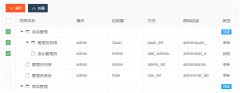 Layui treetable 复选框联动解决方案treetable.js没有checked做联动。于是自己基于treetable开发的一个小功能,希望能和大家一起交流一下。 1. 在当前HTML文档checked监听函数中增加以下代码 //联动 table.on(
Layui treetable 复选框联动解决方案treetable.js没有checked做联动。于是自己基于treetable开发的一个小功能,希望能和大家一起交流一下。 1. 在当前HTML文档checked监听函数中增加以下代码 //联动 table.on( layui扩展的树形表格treetablelayui开发时,遇到要求做成这样的树形表格的需求。这里我们要用到layui的第三方控件treetable,最终实现效果如下图所示: 引入控件: layui.config({ base: '/js/' //直接
layui扩展的树形表格treetablelayui开发时,遇到要求做成这样的树形表格的需求。这里我们要用到layui的第三方控件treetable,最终实现效果如下图所示: 引入控件: layui.config({ base: '/js/' //直接