手写TypeScript 时很多人常犯的几个错误
时间:2023-12-08当我们手写TypeScript时,很容易会犯一些常见的错误。在这里,我来分享一些常见的错误,并提供一些示例说明和解决方案。
1. 类型声明不正确
在TypeScript中,类型声明非常重要,而类型声明不正确则会导致代码中的错误。例如:
function add(num1, num2) {
return num1 + num2;
}
let result = add('1', '2');
在这个例子中,我们声明了一个增加两个数值的函数。但是,在调用函数时,我们没有指定参数的类型。因此,我们传递字符串类型的参数给函数并期望它返回一个数字,这会导致类型错误。
解决方案:
我们应该尽可能地为函数、变量、参数和返回类型指定正确的类型。在这个例子中,我们可以这样声明函数:
function add(num1: number, num2: number): number {
return num1 + num2;
}
let result: number = add(1, 2);
这样代码就能正确执行,因为我们指定了参数num1和num2的类型为number,并且返回的是一个number类型的结果。
2. 忘记使用泛型
泛型是TypeScript中强大的特性之一,它可以为我们处理各种类型的数据提供更好的支持。使用泛型,我们可以编写更为通用的代码。例如:
function identity(arg) {
return arg;
}
这个函数接收一个参数arg,并返回它。但是,这个函数无法处理任何特定的类型,因为我们没有指定参数的任何类型,也没有指定返回类型。
解决方案:
我们可以使用泛型来指定参数和返回类型。例如:
function identity<T>(arg: T): T {
return arg;
}
在这个例子中,我们使用T作为泛型类型参数,使得函数代码通用化,可以接收任何类型的参数,并且将这个参数类型返回出去。
3. 忘记指定对象的类型
在TypeScript中,我们可以使用接口或类来定义对象的类型。但是有时候我们会忘记指定对象的类型,导致编码错误,例如:
let myObject = {
name: 'Tom',
age: 18
}
function printName(person) {
console.log(person.name);
}
printName(myObject);
解决方案:
我们需要定义一个接口或类来指定myObject的类型。例如定义一个Person接口:
interface Person{
name: string;
age: number;
}
let myObject: Person = {
name: 'Tom',
age: 18
}
function printName(person: Person) {
console.log(person.name);
}
printName(myObject);
这样,代码就不会出现错误,因为我们已经指定了参数person的类型为Person,并且myObject也符合接口Person的要求。
以上几个例子只是手写TypeScript错误的冰山一角。要避免这些错误并成为TypeScript的专家,我们需要多多练习和学习。
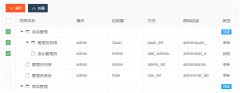 Layui treetable 复选框联动解决方案treetable.js没有checked做联动。于是自己基于treetable开发的一个小功能,希望能和大家一起交流一下。 1. 在当前HTML文档checked监听函数中增加以下代码 //联动 table.on(
Layui treetable 复选框联动解决方案treetable.js没有checked做联动。于是自己基于treetable开发的一个小功能,希望能和大家一起交流一下。 1. 在当前HTML文档checked监听函数中增加以下代码 //联动 table.on( layui扩展的树形表格treetablelayui开发时,遇到要求做成这样的树形表格的需求。这里我们要用到layui的第三方控件treetable,最终实现效果如下图所示: 引入控件: layui.config({ base: '/js/' //直接
layui扩展的树形表格treetablelayui开发时,遇到要求做成这样的树形表格的需求。这里我们要用到layui的第三方控件treetable,最终实现效果如下图所示: 引入控件: layui.config({ base: '/js/' //直接