详解动画插件wow.js的使用方法
时间:2023-12-08详解动画插件 wow.js 的使用方法
简介
Wow.js 是一款轻量级的 JavaScript 库,可以在网页滚动时为网页元素添加动画效果。这个库的优点是易于集成,使用简单,而且具有可自定义的选项。
安装
Wow.js 依赖于 Animate.css 库,所以它需要先引入 Animate.css。通过 CDN 或者下载到本地都可以。
然后,下载或者通过 CDN 引入 wow.js,也可以通过 NPM 安装:
npm install wow.js --save
用法
先在 HTML 文档中引入 Wow.js 和 Animate.css:
<head>
<link rel="stylesheet" href="path/to/animate.min.css">
<script src="path/to/wow.min.js"></script>
</head>
然后在 JavaScript 中初始化 Wow.js:
<script>
new WOW().init();
</script>
参数
Wow.js 支持一些可选的选项,可以在初始化时传入一个选项对象。下面是可用的选项:
- boxClass:默认为 wow,用来定义哪些元素将触发动画。
- animateClass:默认为 animated,定义动画属性的 CSS 类名称。
- offset:默认为 0,定义元素进入视窗的偏移量,单位是像素(px)。
下面是一个初始化时传入选项的代码示例:
<script>
new WOW({
boxClass: 'wow-custom',
animateClass: 'animated-custom',
offset: 100
}).init();
</script>
例子
在下面的示例中,我们将为页面上的两个元素添加动画效果。
<!DOCTYPE html>
<html>
<head>
<meta charset="UTF-8">
<title>Hello, Wow.js</title>
<link rel="stylesheet" href="https://cdn.bootcss.com/animate.css/3.7.2/animate.min.css">
<script src="https://cdn.bootcss.com/wow/1.1.2/wow.min.js"></script>
<style>
.box {
width: 300px;
height: 200px;
background: #eee;
margin: 50px auto;
text-align: center;
line-height: 200px;
font-size: 60px;
color: #fff;
}
.box1 {
background: #f00;
}
.box2 {
background: #00f;
}
</style>
</head>
<body>
<div class="box wow" data-wow-duration="2s">
Hello, Wow.js!
</div>
<div class="box box1 wow" data-wow-offset="100" data-wow-delay="0.5s">
Animate.css + Wow.js
</div>
<div class="box box2 wow" data-wow-duration="3s" data-wow-iteration="10" data-wow-delay="1s">
That's amazing!
</div>
<script>
new WOW().init();
</script>
</body>
</html>
在上面的代码中,我们为三个 DIV 元素添加了 .box、.box1、.box2 类。其中,第一个元素只添加了 .wow, 其他两个元素添加了更多的 wow.js 参数。在示例代码中,分别使用了 data-wow-offset、data-wow-duration、data-wow-delay、data-wow-iteration 这些 HTML5 的属性来定义动画的选项。
初次加载页面,我们可以看到四个元素分别出现了动画效果,其中包括了一些自定义的选项,比如延时,偏移和循环等。
注意,以上仅仅是 wow.js 的入门介绍,想要使用更多的效果,可以去其官网查看具体 API 与使用场景。
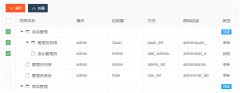 Layui treetable 复选框联动解决方案treetable.js没有checked做联动。于是自己基于treetable开发的一个小功能,希望能和大家一起交流一下。 1. 在当前HTML文档checked监听函数中增加以下代码 //联动 table.on(
Layui treetable 复选框联动解决方案treetable.js没有checked做联动。于是自己基于treetable开发的一个小功能,希望能和大家一起交流一下。 1. 在当前HTML文档checked监听函数中增加以下代码 //联动 table.on( layui扩展的树形表格treetablelayui开发时,遇到要求做成这样的树形表格的需求。这里我们要用到layui的第三方控件treetable,最终实现效果如下图所示: 引入控件: layui.config({ base: '/js/' //直接
layui扩展的树形表格treetablelayui开发时,遇到要求做成这样的树形表格的需求。这里我们要用到layui的第三方控件treetable,最终实现效果如下图所示: 引入控件: layui.config({ base: '/js/' //直接