仿造w3school的试一试功能,实现左侧编辑框,右侧效果页面
时间:2018-06-23
每次想快速测试页面效果的时候,特别是在学习前端代码的时候,就想到W3school的那个试一试功能,一直都是用他们那个在线的版本测试,
今天发现网上有类似的代码,以后就不需要联网了,想测就可以直接用了。
下面把代码贴上
首先先建立一个样式文件tc.css
Css代码:
/* W3School 在线编辑工具 */
body#editor {
margin:0;
padding:0;
border:0;
text-align:left;
font: 12px Verdana, Arial, Helvetica, sans-serif;
background:#4180B6;
}
div#header {
color:#fff;
margin:0;
padding:0;
border:0;
height:90px;
background:#4180B6;
width:980px;
}
div#butt {
height:40px;
background:#C8D7E3;
}
div#test {
margin:0;
padding:0;
border:0;
height:495px;
background:#4180B6;
}
div#code {
float:left;
height:435px;
width:50%;
margin:0;
padding:0;
border:0;
background:#2C587C;
}
div#result {
float:left;
height:445px;
width:49%;
margin:0;
padding:0;
background:#880000;
}
#footer {
clear:both;
margin:0;
padding:5px 0 5px 5px;
border:0;
background:#000;
}
#header h1 {
margin:20px 0 0 0;
padding:0;
font-size:30px;
float:left;
}
#header #ad {
float:left;
margin:0 0 0 10px;
}
form {
margin:0;
padding:0;
border:0;
}
#butt input {
margin:10px 0 0 0;
background:yellow;
color:#293D6B;
width:180px;
font:12px Verdana, Arial, Helvetica, sans-serif;
}
#butt p {margin:0;}
#butt span {margin:0 0 0 5px;color:#293D6B;}
#code h2 {
margin:10px 0 6px 5px;
padding:0;
border:0;
font-weight:bold;
color:#eee;
font-size:14px;
}
#result h2 {
margin:10px 0 6px 5px;
padding:0;
border:0;
font-weight:bold;
color:#eee;
font-size:14px;
}
#code textarea{
margin:0;
padding:10px 0 0 5px;
border:0;
width:100%;
overflow:auto;
height:400px;
font:12px "Courier New", Courier, monospace;
}
#result iframe{
margin:0;
padding:0;
width:100%;
height:410px;
background:#fff;
}
#footer p {
color:#666;
margin:0;
}
a:link, a:visited {
text-decoration : underline;
color : #666;
background : transparent;
}
a:hover {
text-decoration : underline;
color: #666;
background : transparent;
}
a:active {
text-decoration : underline;
color : #666;
background : transparent;
}
|
之后在同级目录下创建一个新页面
html代码:
<!DOCTYPE html PUBLIC "-//W3C//DTD XHTML 1.0 Transitional//EN" "http://www.w3.org/TR/xhtml1/DTD/xhtml1-strict.dtd">
<html xmlns="http://www.w3.org/1999/xhtml">
<head>
<meta http-equiv="Content-Type" content="text/html; charset=gb2312" />
<meta http-equiv="Content-Language" content="zh-cn" />
<link rel="stylesheet" type="text/css" href="tc.css" />
<title>在线测试工具</title>
</head>
<body id="editor">
<div id="test">
<form action="" method="post" target="i">
<div id="butt">
<p><span><input name="button" type="button" onclick="runCode()" value="TRY IT YOURSELF"></input></span><span>(请在下面的文本框中编辑您的代码,然后单击此按钮测试结果。)</span></p>
</div>
<div id="code">
<h2>编辑您的代码:</h2>
<textarea name="c" id="c">
<html>
<body>
<p>请点击文本标记之一,就可以触发相关控件:</p>
<form>
<label for="male">Male</label>
<input type="radio" name="sex" id="male" />
<br />
<label for="female">Female</label>
<input type="radio" name="sex" id="female" />
</form>
</body>
</html>
</textarea>
</div>
<div id="result">
<h2>查看结果:</h2>
<iframe name="i" src=""></iframe>
</div>
</form>
</div>
</body>
</html>
<script type="text/javascript">
<!--
function runCode() {
obj = document.getElementById("c");
if(obj.value==""){
alert("请输入要运行的代码内容");
return false;}
var winname = document.frames.i;
winname.document.open('text/html', 'replace');
winname.document.writeln(obj.value);
winname.document.close();
}
runCode();
//-->
</script>
|
相关文章
 javascript实现禁止鼠标右键的功能遇到网页上有精美图片或者精彩文字想保存时,通常大家都是选中目标后按鼠标右键,在弹出菜单中选择图片另存为或复制来达到我们的目的。但是,目前有许多网页都屏
javascript实现禁止鼠标右键的功能遇到网页上有精美图片或者精彩文字想保存时,通常大家都是选中目标后按鼠标右键,在弹出菜单中选择图片另存为或复制来达到我们的目的。但是,目前有许多网页都屏 如何去掉html中input的边框这里不能用css样式选择器选择input组件,设置 border:none;或border: 0px;outline:none;cursor: pointer; 亲测没有用处,只有写这种格式时生效,如下: input ty
如何去掉html中input的边框这里不能用css样式选择器选择input组件,设置 border:none;或border: 0px;outline:none;cursor: pointer; 亲测没有用处,只有写这种格式时生效,如下: input ty video标签设置autoplay在手机浏览器无法自动播放视频的解决方案在video标签上加个autoplay属性,在PC端浏览器里面运行流畅,但是在手机浏览器里面打开无法播放。原来现在的手机浏览器是不允许网页中视频自动播放的,只有与用
video标签设置autoplay在手机浏览器无法自动播放视频的解决方案在video标签上加个autoplay属性,在PC端浏览器里面运行流畅,但是在手机浏览器里面打开无法播放。原来现在的手机浏览器是不允许网页中视频自动播放的,只有与用 织梦DedeCms做SEO优化必做的步骤在video标签上加个autoplay属性,在PC端浏览器里面运行流畅,但是在手机浏览器里面打开无法播放。原来现在的手机浏览器是不允许网页中视频自动播放的,只有与用
织梦DedeCms做SEO优化必做的步骤在video标签上加个autoplay属性,在PC端浏览器里面运行流畅,但是在手机浏览器里面打开无法播放。原来现在的手机浏览器是不允许网页中视频自动播放的,只有与用 怎么拿到input file上传的文件名字显示到页面中js代码部分: $(.aFileBtn).on(change,input[type=file],function(){ var filePath=$(this).val(); //filePath.indexOf(jpg)!=-1 || filePath.indexOf(png)!=-1
怎么拿到input file上传的文件名字显示到页面中js代码部分: $(.aFileBtn).on(change,input[type=file],function(){ var filePath=$(this).val(); //filePath.indexOf(jpg)!=-1 || filePath.indexOf(png)!=-1  swiper无法自动播放的解决办法1、首先看下自己网页中的js是否有异常,找不到js情况。 2、如果确认无异常的话,可能是你没有调用swiper的自动播放代码,请将以下代码加入到您网页中 script typ
swiper无法自动播放的解决办法1、首先看下自己网页中的js是否有异常,找不到js情况。 2、如果确认无异常的话,可能是你没有调用swiper的自动播放代码,请将以下代码加入到您网页中 script typ
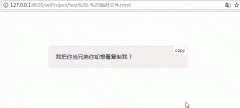 js实现点击按钮复制文本功能最近遇到一个需求,需要点击按钮,复制 p 标签中的文本到剪切板 之前做过复制输入框的内容,原以为差不多,结果发现根本行不通 尝试了各种办法,最后使了个障眼法,实现了
js实现点击按钮复制文本功能最近遇到一个需求,需要点击按钮,复制 p 标签中的文本到剪切板 之前做过复制输入框的内容,原以为差不多,结果发现根本行不通 尝试了各种办法,最后使了个障眼法,实现了 何为百度移动网站MIP?MIP对网站有什么帮助?随着移动互联网的发展,网友们对于移动产品服务体验要求也越来越高,当然了像移动网站体验也包括在内,随着互联网技术的发展,现在移动网站页面技术也一直在提升和创新,今
何为百度移动网站MIP?MIP对网站有什么帮助?随着移动互联网的发展,网友们对于移动产品服务体验要求也越来越高,当然了像移动网站体验也包括在内,随着互联网技术的发展,现在移动网站页面技术也一直在提升和创新,今