解决nginx不支持ThinkPHP的方法
时间:2018-03-09
我在使用Nginx+php基于ThinkPHP学习时,基于PATHINFO访问直接出现404错误,原来是Nginx不支持。下面分享一下解决方式
ThinkPHP采用单一入口模式访问应用,下面的访问是等效的:
http://serverName/index.php
http://serverName/index.php/Home/Index/index
这种URL模式就是系统默认的PATHINFO模式,不同的URL模式获取模块和操作的方法不同,ThinkPHP支持的URL模式有四种:普通模式、PATHINFO、REWRITE和兼容模式。
修改nginx.conf文件:
location ~ .+\.php($|/){
#root html;
fastcgi_pass 127.0.0.1:9000;
fastcgi_index index.php;
fastcgi_split_path_info ^(.+\.php)(/.*)$;
fastcgi_param PATH_INFO $fastcgi_path_info;
fastcgi_param SCRIPT_FILENAME D:/www$fastcgi_script_name;
include fastcgi_params;
}
|
相关文章
 Parse error: syntax error, unexpected '&'解决办法在使用PHP5.4及以上版本时,在调用函数时,使用引用符号时,会出现Parse error: syntax error, unexpected 或PHP Fatal error: Call-time pass-by-reference has
Parse error: syntax error, unexpected '&'解决办法在使用PHP5.4及以上版本时,在调用函数时,使用引用符号时,会出现Parse error: syntax error, unexpected 或PHP Fatal error: Call-time pass-by-reference has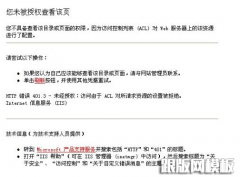 您未被授权查看该页原因及解决办法很多站长朋友在搭建网站的时候,会经常碰到打开网站时出现您未被授权查看该页,跟版网模板总结了如下几个解决办法,供大家参考,希望能帮助到大家。 出现您未被
您未被授权查看该页原因及解决办法很多站长朋友在搭建网站的时候,会经常碰到打开网站时出现您未被授权查看该页,跟版网模板总结了如下几个解决办法,供大家参考,希望能帮助到大家。 出现您未被 中文乱码 encodeURI来解决URL传递时的中文问题解决中文乱麻问题,页面端发出的数据作两次encodeURI var name=张三; encodeURI(encodeURI(name)); 后台解码: URLDecoder.decode(name,UTF-8); ---------------
中文乱码 encodeURI来解决URL传递时的中文问题解决中文乱麻问题,页面端发出的数据作两次encodeURI var name=张三; encodeURI(encodeURI(name)); 后台解码: URLDecoder.decode(name,UTF-8); --------------- 解决window.location.href不跳转,无反应,不执行的问题如果你看到这个文章,那么你的问题可能会解决了。。。。 首先,正常情况下,在js中写这个函数是可以跳转的,如: script function test() { alert(测试); window
解决window.location.href不跳转,无反应,不执行的问题如果你看到这个文章,那么你的问题可能会解决了。。。。 首先,正常情况下,在js中写这个函数是可以跳转的,如: script function test() { alert(测试); window PHP读取TXT中文乱码的解决方式因为业务上的需求,需要使用PHP读取一个TXT文件,但是在设计到中文的问题上,就遇到了恶心的乱码问题; 首先查看一下TXT的编码格式有四种:ANSI、Unicode、Unico
PHP读取TXT中文乱码的解决方式因为业务上的需求,需要使用PHP读取一个TXT文件,但是在设计到中文的问题上,就遇到了恶心的乱码问题; 首先查看一下TXT的编码格式有四种:ANSI、Unicode、Unico Nginx增加mime类型 修改mime type类型默认打开方式的方法Nginx的mime type Nginx 会根据mime type定义的对应关系来告诉浏览器如何处理服务器传给浏览器的这个文件,是打开还是下载;如果Web程序没设置, Nginx也没对应
Nginx增加mime类型 修改mime type类型默认打开方式的方法Nginx的mime type Nginx 会根据mime type定义的对应关系来告诉浏览器如何处理服务器传给浏览器的这个文件,是打开还是下载;如果Web程序没设置, Nginx也没对应
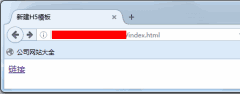 JS实现获取当前URL和来源URL的方法这篇文章主要介绍了JS实现获取当前URL和来源URL的方法,涉及javascript针对页面document属性操作的相关技巧,需要的朋友可以参考下 index.html: !DOCTYPE htmlhtml lang=zh-
JS实现获取当前URL和来源URL的方法这篇文章主要介绍了JS实现获取当前URL和来源URL的方法,涉及javascript针对页面document属性操作的相关技巧,需要的朋友可以参考下 index.html: !DOCTYPE htmlhtml lang=zh-