getimagesize() 函数用于获取图像大小及相关信息,成功返回一个数组,失败则返回 FALSE 并产生一条 E_WARNING 级的错误信息。
语法:
array getimagesize( string filename )
例子:
<?php
$array = getimagesize("images/flower_1.jpg");
print_r($array);
?>
浏览器显示如下:
Array
(
[0] => 350
[1] => 318
[2] => 2
[3] => width="350" height="318"
[bits] => 8
[channels] => 3
[mime] => image/jpeg
)
返回结果说明
- 索引 0 给出的是图像宽度的像素值
- 索引 1 给出的是图像高度的像素值
- 索引 2 给出的是图像的类型,返回的是数字,其中1 = GIF,2 = JPG,3 = PNG,4 = SWF,5 = PSD,6 = BMP,7 = TIFF(intel byte order),8 = TIFF(motorola byte order),9 = JPC,10 = JP2,11 = JPX,12 = JB2,13 = SWC,14 = IFF,15 = WBMP,16 = XBM
- 索引 3 给出的是一个宽度和高度的字符串,可以直接用于 HTML 的 <image> 标签
- 索引 bits 给出的是图像的每种颜色的位数,二进制格式
- 索引 channels 给出的是图像的通道值,RGB 图像默认是 3
-
索引 mime 给出的是图像的 MIME 信息,此信息可以用来在 HTTP Content-type 头信息中发送正确的信息,如:
header("Content-type: image/jpeg");
提示
如您要在自己的电脑上运行本教程中图像处理的例子,请将教程中用到的图片下载到本地 images 文件夹下备用:
imagesx() 函数用于获取图像的宽度,单位为像素,返回值为整型。
语法:
int imagesx( resource image )
参数为如 imagecreatetruecolor()、imagecreatefromjpeg() 等函数返回的图像资源。
imagesy() 函数用于获取图像的高度,语法及用法同 imagesx() 。
语法:
int imagesy( resource image )
例子:
<?php
$img = imagecreatefromjpeg("images/flower_1.jpg");
echo "图像宽度:",imagesx( $img ),"<br />";
echo "图像高度:",imagesy( $img );
?>
浏览器输出:
图像宽度:350
图像高度:318
 PHP错误Warning: Cannot modify header information - headers alr今天在用php进行图片保存输出时候,图片一直显示错误,后面用调试模式下提示:Warning: Cannot modify header information - headers already sent by... 看了一
PHP错误Warning: Cannot modify header information - headers alr今天在用php进行图片保存输出时候,图片一直显示错误,后面用调试模式下提示:Warning: Cannot modify header information - headers already sent by... 看了一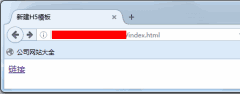 JS实现获取当前URL和来源URL的方法这篇文章主要介绍了JS实现获取当前URL和来源URL的方法,涉及javascript针对页面document属性操作的相关技巧,需要的朋友可以参考下 index.html: !DOCTYPE htmlhtml lang=zh-
JS实现获取当前URL和来源URL的方法这篇文章主要介绍了JS实现获取当前URL和来源URL的方法,涉及javascript针对页面document属性操作的相关技巧,需要的朋友可以参考下 index.html: !DOCTYPE htmlhtml lang=zh-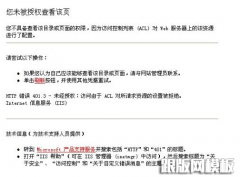 您未被授权查看该页原因及解决办法很多站长朋友在搭建网站的时候,会经常碰到打开网站时出现您未被授权查看该页,跟版网模板总结了如下几个解决办法,供大家参考,希望能帮助到大家。 出现您未被授权查看该
您未被授权查看该页原因及解决办法很多站长朋友在搭建网站的时候,会经常碰到打开网站时出现您未被授权查看该页,跟版网模板总结了如下几个解决办法,供大家参考,希望能帮助到大家。 出现您未被授权查看该