jQuery获取屏幕高度和滚动条滚动高度的方法
时间:2016-04-17这几天在做一个jQuery网站侧边栏随动的效果,其中需要通过jQuery获取屏幕高度,窗口高度和滚动条的滚动高度,以下是从网上收集的jQuery获取屏幕高度的代码
alert($(window).height()); //浏览器当前窗口可视区域高度
alert($(document).height()); //浏览器当前窗口文档的高度
alert($(document.body).height());//浏览器当前窗口文档body的高度
alert($(document.body).outerHeight(true));//浏览器当前窗口文档body的总高度 包括border padding margin
alert($(window).width()); //浏览器当前窗口可视区域宽度
alert($(document).width());//浏览器当前窗口文档对象宽度
alert($(document.body).width());//浏览器当前窗口文档body的高度
alert($(document.body).outerWidth(true));//浏览器当前窗口文档body的总宽度 包括border padding margin
// 下面是一个获取页面的高度、宽度的函数
function getPageSize() {
var xScroll, yScroll;
if (window.innerHeight && window.scrollMaxY) {
xScroll = window.innerWidth + window.scrollMaxX;
yScroll = window.innerHeight + window.scrollMaxY;
} else {
if (document.body.scrollHeight > document.body.offsetHeight) { // all but Explorer Mac
xScroll = document.body.scrollWidth;
yScroll = document.body.scrollHeight;
} else { // Explorer Mac...would also work in Explorer 6 Strict, Mozilla and Safari
xScroll = document.body.offsetWidth;
yScroll = document.body.offsetHeight;
}
}
var windowWidth, windowHeight;
if (self.innerHeight) { // all except Explorer
if (document.documentElement.clientWidth) {
windowWidth = document.documentElement.clientWidth;
} else {
windowWidth = self.innerWidth;
}
windowHeight = self.innerHeight;
} else {
if (document.documentElement && document.documentElement.clientHeight) { // Explorer 6 Strict Mode
windowWidth = document.documentElement.clientWidth;
windowHeight = document.documentElement.clientHeight;
} else {
if (document.body) { // other Explorers
windowWidth = document.body.clientWidth;
windowHeight = document.body.clientHeight;
}
}
}
// for small pages with total height less then height of the viewport
if (yScroll < windowHeight) {
pageHeight = windowHeight;
} else {
pageHeight = yScroll;
}
// for small pages with total width less then width of the viewport
if (xScroll < windowWidth) {
pageWidth = xScroll;
} else {
pageWidth = windowWidth;
}
arrayPageSize = new Array(pageWidth, pageHeight, windowWidth, windowHeight);
return arrayPageSize;
}
// 滚动条
document.body.scrollTop;
$(document).scrollTop();//jQuery获取滚动条滚动高度相关文章推荐:
1.纯javascript通过样式类名获取元素
2.dedecms制作Html+Css代码运行框jQuery版
3.跟版网jQuery选项卡插件代码很少
4.jQuery获取元素索引index()方法
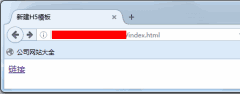 JS实现获取当前URL和来源URL的方法这篇文章主要介绍了JS实现获取当前URL和来源URL的方法,涉及javascript针对页面document属性操作的相关技巧,需要的朋友可以参考下 index.html: !DOCTYPE htmlhtml lang=zh-
JS实现获取当前URL和来源URL的方法这篇文章主要介绍了JS实现获取当前URL和来源URL的方法,涉及javascript针对页面document属性操作的相关技巧,需要的朋友可以参考下 index.html: !DOCTYPE htmlhtml lang=zh-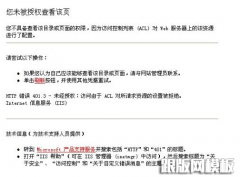 您未被授权查看该页原因及解决办法很多站长朋友在搭建网站的时候,会经常碰到打开网站时出现您未被授权查看该页,跟版网模板总结了如下几个解决办法,供大家参考,希望能帮助到大家。 出现您未被授权查看该
您未被授权查看该页原因及解决办法很多站长朋友在搭建网站的时候,会经常碰到打开网站时出现您未被授权查看该页,跟版网模板总结了如下几个解决办法,供大家参考,希望能帮助到大家。 出现您未被授权查看该