JQuery之拖拽插件实现代码-jquery
时间:2016-04-10而很多页面效果都要用到这些位置。不得已,得练练,得记记。
下面就来说说这个基于 JQuery的简易拖拽插件吧。
按惯例,先说说拖拽的原理,以及搞这么一个东东的步骤:
那什么是拖拽呢? 看名字就知道了:就是把一个东东拖来拽去的。 放到我们的DOM上,就是改变它的位置。
它只有两个难点:1、如何知道是在拖? 2、如何知道从哪拖,拖到哪?
其实,这也算不上难点,毕竟两者都是基础的东西,关键在于熟练。
换到js 中,我们搞一个拖拽效果,大致有如下步骤:
1、让元素捕获事件(一般情况下,无非就是mousedown、mousemove、mouseup)
2、在mousedown时,标记开始拖拽,并获取元素及鼠标的位置。
3、在mousemove时,不断的获取鼠标的新位置,并通过相应的位置算法,来重新定位元素位置。
4、在mouseup时,结束拖拽。。。然后周而复始。
这中间,个需要注意的地方:被拖拽的元素,至少需要相对或绝对定位,否则拖拽不会有效果。
OK,不多说,无代码,无真相。相应的解释都在其中了:
下载:
<!DOCTYPE html PUBLIC "-//W3C//DTD XHTML 1.0 Transitional//EN" "http://www.w3.org/TR/xhtml1/DTD/xhtml1-transitional.dtd">
<html xmlns="http://www.w3.org/1999/xhtml">
<head>
<meta http-equiv="Content-Type" content="text/html; charset=utf-8"/>
<title>Jeremy - DragDrop Test !</title>
<meta name="keywords" content="Javascript自由拖拽类" />
<script type="text/javascript" src="jquery-1.4.2.min.js"></script>
<script type="text/javascript">
(function($)
{
$.extend({
//获取鼠标当前坐标
mouseCoords:function(ev){
if(ev.pageX || ev.pageY){
return {x:ev.pageX, y:ev.pageY};
}
return {
x:ev.clientX + document.body.scrollLeft - document.body.clientLeft,
y:ev.clientY + document.body.scrollTop - document.body.clientTop
};
},
//获取样式值
getStyle:function(obj,styleName)
{
return obj.currentStyle ? obj.currentStyle[styleName] : document.defaultView.getComputedStyle(obj,null)[styleName];
// return obj.currentStyle ? obj.currentStyle[styleName] : document.defaultView.getComputedStyle(obj,null).getPropertyValue(styleName);
}
});
// 元素拖拽插件
$.fn.dragDrop = function(options)
{
var opts = $.extend({},$.fn.dragDrop.defaults,options);
return this.each(function(){
//是否正在拖动
var bDraging = false;
//移动的元素
var moveEle = $(this);
//点击哪个元素,以触发移动。
//该元素需要是被移动元素的子元素(比如标题等)
var focuEle = opts.focuEle ? $(opts.focuEle,moveEle) : moveEle ;
if(!focuEle || focuEle.length<=0)
{
alert('focuEle is not found! the element must be a child of '+this.id);
return false;
}
// initDiffX|Y : 初始时,鼠标与被移动元素原点的距离
// moveX|Y : 移动时,被移动元素定位位置 (新鼠标位置与initDiffX|Y的差值)
// 如果定义了移动中的回调函数,该对象将以参数传入回调函数。
var dragParams = {initDiffX:'',initDiffY:'',moveX:'',moveY:''};
//被移动元素,需要设置定位样式,否则拖拽效果将无效。
moveEle.css({'position':'absolute','left':'0','top':'0'});
//点击时,记录鼠标位置
//DOM写法: getElementById('***').onmousedown= function(event);
focuEle.bind('mousedown',function(e){
//标记开始移动
bDraging = true;
//改变鼠标形状
moveEle.css({'cursor':'move'});
//捕获事件。(该用法,还有个好处,就是防止移动太快导致鼠标跑出被移动元素之外)
if(moveEle.get(0).setCapture)
{
moveEle.get(0).setCapture();
}
//(实际上是鼠标当前位置相对于被移动元素原点的距离)
// DOM写法:(ev.clientX + document.body.scrollLeft - document.body.clientLeft) - document.getElementById('***').style.left;
dragParams.initDiffX = $.mouseCoords(e).x - moveEle.position().left;
dragParams.initDiffY = $.mouseCoords(e).y - moveEle.position().top;
});
//移动过程
focuEle.bind('mousemove',function(e){
if(bDraging)
{
//被移动元素的新位置,实际上鼠标当前位置与原位置之差
//实际上,被移动元素的新位置,也可以直接是鼠标位置,这也能体现拖拽,但是元素的位置就不会精确。
dragParams.moveX = $.mouseCoords(e).x - dragParams.initDiffX;
dragParams.moveY = $.mouseCoords(e).y - dragParams.initDiffY;
//是否限定在某个区域中移动.
//fixarea格式: [x轴最小值,x轴最大值,y轴最小值,y轴最大值]
if(opts.fixarea)
{
if(dragParams.moveX<opts.fixarea[0])
{
dragParams.moveX=opts.fixarea[0]
}
if(dragParams.moveX>opts.fixarea[1])
{
dragParams.moveX=opts.fixarea[1]
}
if(dragParams.moveY<opts.fixarea[2])
{
dragParams.moveY=opts.fixarea[2]
}
if(dragParams.moveY>opts.fixarea[3])
{
dragParams.moveY=opts.fixarea[3]
}
}
//移动方向:可以是不限定、垂直、水平。
if(opts.dragDirection=='all')
{
//DOM写法: document.getElementById('***').style.left = '***px';
moveEle.css({'left':dragParams.moveX,'top':dragParams.moveY});
}
else if (opts.dragDirection=='vertical')
{
moveEle.css({'top':dragParams.moveY});
}
else if(opts.dragDirection=='horizontal')
{
moveEle.css({'left':dragParams.moveX});
}
//如果有回调
if(opts.callback)
{
//将dragParams作为参数传递
opts.callback.call(opts.callback,dragParams);
}
}
});
//鼠标弹起时,标记为取消移动
focuEle.bind('mouseup',function(e){
bDraging=false;
moveEle.css({'cursor':'default'});
if(moveEle.get(0).releaseCapture)
{
moveEle.get(0).releaseCapture();
}
});
});
};
//默认配置
$.fn.dragDrop.defaults =
{
focuEle:null, //点击哪个元素开始拖动,可为空。不为空时,需要为被拖动元素的子元素。
callback:null, //拖动时触发的回调。
dragDirection:'all', //拖动方向:['all','vertical','horizontal']
fixarea:null //限制在哪个区域拖动,以数组形式提供[minX,maxX,minY,maxY]
};
})(jQuery);
// test
$(function(){
//限定区域,有回调函数。
$('#dragDiv').dragDrop({fixarea:[0,$('#dragContainer').width()-50,0,$('#dragContainer').height()-50],callback:function(params){
$('#span1').text('X:'+params.moveX+' Y:'+params.moveY);
}});
//默认设置
$('#dragDiv1').dragDrop();
});
</script>
</head>
<body>
<div id="dragContainer" style="position:relative;left:10px;top:10px;border:1px dashed blue;width:500px;height:500px;">
<div id="dragDiv" style="background-color:blue;height:50px;width:50px;">
</div>
<div id="dragDiv1" style="border:1px solid red;height:50px;width:50px;">
</div>
</div>
<span id="span1"></span>
</body>
</html>
下面就来说说这个基于 JQuery的简易拖拽插件吧。
按惯例,先说说拖拽的原理,以及搞这么一个东东的步骤:
那什么是拖拽呢? 看名字就知道了:就是把一个东东拖来拽去的。 放到我们的DOM上,就是改变它的位置。
它只有两个难点:1、如何知道是在拖? 2、如何知道从哪拖,拖到哪?
其实,这也算不上难点,毕竟两者都是基础的东西,关键在于熟练。
换到js 中,我们搞一个拖拽效果,大致有如下步骤:
1、让元素捕获事件(一般情况下,无非就是mousedown、mousemove、mouseup)
2、在mousedown时,标记开始拖拽,并获取元素及鼠标的位置。
3、在mousemove时,不断的获取鼠标的新位置,并通过相应的位置算法,来重新定位元素位置。
4、在mouseup时,结束拖拽。。。然后周而复始。
这中间,个需要注意的地方:被拖拽的元素,至少需要相对或绝对定位,否则拖拽不会有效果。
OK,不多说,无代码,无真相。相应的解释都在其中了:
下载:
代码如下:
<!DOCTYPE html PUBLIC "-//W3C//DTD XHTML 1.0 Transitional//EN" "http://www.w3.org/TR/xhtml1/DTD/xhtml1-transitional.dtd">
<html xmlns="http://www.w3.org/1999/xhtml">
<head>
<meta http-equiv="Content-Type" content="text/html; charset=utf-8"/>
<title>Jeremy - DragDrop Test !</title>
<meta name="keywords" content="Javascript自由拖拽类" />
<script type="text/javascript" src="jquery-1.4.2.min.js"></script>
<script type="text/javascript">
(function($)
{
$.extend({
//获取鼠标当前坐标
mouseCoords:function(ev){
if(ev.pageX || ev.pageY){
return {x:ev.pageX, y:ev.pageY};
}
return {
x:ev.clientX + document.body.scrollLeft - document.body.clientLeft,
y:ev.clientY + document.body.scrollTop - document.body.clientTop
};
},
//获取样式值
getStyle:function(obj,styleName)
{
return obj.currentStyle ? obj.currentStyle[styleName] : document.defaultView.getComputedStyle(obj,null)[styleName];
// return obj.currentStyle ? obj.currentStyle[styleName] : document.defaultView.getComputedStyle(obj,null).getPropertyValue(styleName);
}
});
// 元素拖拽插件
$.fn.dragDrop = function(options)
{
var opts = $.extend({},$.fn.dragDrop.defaults,options);
return this.each(function(){
//是否正在拖动
var bDraging = false;
//移动的元素
var moveEle = $(this);
//点击哪个元素,以触发移动。
//该元素需要是被移动元素的子元素(比如标题等)
var focuEle = opts.focuEle ? $(opts.focuEle,moveEle) : moveEle ;
if(!focuEle || focuEle.length<=0)
{
alert('focuEle is not found! the element must be a child of '+this.id);
return false;
}
// initDiffX|Y : 初始时,鼠标与被移动元素原点的距离
// moveX|Y : 移动时,被移动元素定位位置 (新鼠标位置与initDiffX|Y的差值)
// 如果定义了移动中的回调函数,该对象将以参数传入回调函数。
var dragParams = {initDiffX:'',initDiffY:'',moveX:'',moveY:''};
//被移动元素,需要设置定位样式,否则拖拽效果将无效。
moveEle.css({'position':'absolute','left':'0','top':'0'});
//点击时,记录鼠标位置
//DOM写法: getElementById('***').onmousedown= function(event);
focuEle.bind('mousedown',function(e){
//标记开始移动
bDraging = true;
//改变鼠标形状
moveEle.css({'cursor':'move'});
//捕获事件。(该用法,还有个好处,就是防止移动太快导致鼠标跑出被移动元素之外)
if(moveEle.get(0).setCapture)
{
moveEle.get(0).setCapture();
}
//(实际上是鼠标当前位置相对于被移动元素原点的距离)
// DOM写法:(ev.clientX + document.body.scrollLeft - document.body.clientLeft) - document.getElementById('***').style.left;
dragParams.initDiffX = $.mouseCoords(e).x - moveEle.position().left;
dragParams.initDiffY = $.mouseCoords(e).y - moveEle.position().top;
});
//移动过程
focuEle.bind('mousemove',function(e){
if(bDraging)
{
//被移动元素的新位置,实际上鼠标当前位置与原位置之差
//实际上,被移动元素的新位置,也可以直接是鼠标位置,这也能体现拖拽,但是元素的位置就不会精确。
dragParams.moveX = $.mouseCoords(e).x - dragParams.initDiffX;
dragParams.moveY = $.mouseCoords(e).y - dragParams.initDiffY;
//是否限定在某个区域中移动.
//fixarea格式: [x轴最小值,x轴最大值,y轴最小值,y轴最大值]
if(opts.fixarea)
{
if(dragParams.moveX<opts.fixarea[0])
{
dragParams.moveX=opts.fixarea[0]
}
if(dragParams.moveX>opts.fixarea[1])
{
dragParams.moveX=opts.fixarea[1]
}
if(dragParams.moveY<opts.fixarea[2])
{
dragParams.moveY=opts.fixarea[2]
}
if(dragParams.moveY>opts.fixarea[3])
{
dragParams.moveY=opts.fixarea[3]
}
}
//移动方向:可以是不限定、垂直、水平。
if(opts.dragDirection=='all')
{
//DOM写法: document.getElementById('***').style.left = '***px';
moveEle.css({'left':dragParams.moveX,'top':dragParams.moveY});
}
else if (opts.dragDirection=='vertical')
{
moveEle.css({'top':dragParams.moveY});
}
else if(opts.dragDirection=='horizontal')
{
moveEle.css({'left':dragParams.moveX});
}
//如果有回调
if(opts.callback)
{
//将dragParams作为参数传递
opts.callback.call(opts.callback,dragParams);
}
}
});
//鼠标弹起时,标记为取消移动
focuEle.bind('mouseup',function(e){
bDraging=false;
moveEle.css({'cursor':'default'});
if(moveEle.get(0).releaseCapture)
{
moveEle.get(0).releaseCapture();
}
});
});
};
//默认配置
$.fn.dragDrop.defaults =
{
focuEle:null, //点击哪个元素开始拖动,可为空。不为空时,需要为被拖动元素的子元素。
callback:null, //拖动时触发的回调。
dragDirection:'all', //拖动方向:['all','vertical','horizontal']
fixarea:null //限制在哪个区域拖动,以数组形式提供[minX,maxX,minY,maxY]
};
})(jQuery);
// test
$(function(){
//限定区域,有回调函数。
$('#dragDiv').dragDrop({fixarea:[0,$('#dragContainer').width()-50,0,$('#dragContainer').height()-50],callback:function(params){
$('#span1').text('X:'+params.moveX+' Y:'+params.moveY);
}});
//默认设置
$('#dragDiv1').dragDrop();
});
</script>
</head>
<body>
<div id="dragContainer" style="position:relative;left:10px;top:10px;border:1px dashed blue;width:500px;height:500px;">
<div id="dragDiv" style="background-color:blue;height:50px;width:50px;">
</div>
<div id="dragDiv1" style="border:1px solid red;height:50px;width:50px;">
</div>
</div>
<span id="span1"></span>
</body>
</html>
相关文章
 移动端,手机端 响应式布局头部代码将如下代码加到你网页的头部之间: meta name=viewport content=width=device-width,initial-scale=1.0,minimum-scale=1.0,maximum-scale=1.0,user-scalable=no
移动端,手机端 响应式布局头部代码将如下代码加到你网页的头部之间: meta name=viewport content=width=device-width,initial-scale=1.0,minimum-scale=1.0,maximum-scale=1.0,user-scalable=no  javascript实现禁止鼠标右键的功能遇到网页上有精美图片或者精彩文字想保存时,通常大家都是选中目标后按鼠标右键,在弹出菜单中选择图片另存为或复制来达到我们的目的。但是,目前有许多网页都屏
javascript实现禁止鼠标右键的功能遇到网页上有精美图片或者精彩文字想保存时,通常大家都是选中目标后按鼠标右键,在弹出菜单中选择图片另存为或复制来达到我们的目的。但是,目前有许多网页都屏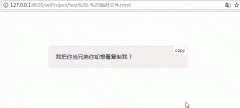 js实现点击按钮复制文本功能最近遇到一个需求,需要点击按钮,复制 p 标签中的文本到剪切板 之前做过复制输入框的内容,原以为差不多,结果发现根本行不通 尝试了各种办法,最后使了个障眼
js实现点击按钮复制文本功能最近遇到一个需求,需要点击按钮,复制 p 标签中的文本到剪切板 之前做过复制输入框的内容,原以为差不多,结果发现根本行不通 尝试了各种办法,最后使了个障眼 如何去掉html中input的边框这里不能用css样式选择器选择input组件,设置 border:none;或border: 0px;outline:none;cursor: pointer; 亲测没有用处,只有写这种格式时生效,如下: input ty
如何去掉html中input的边框这里不能用css样式选择器选择input组件,设置 border:none;或border: 0px;outline:none;cursor: pointer; 亲测没有用处,只有写这种格式时生效,如下: input ty js 判断字符串中是否包含某个字符串String对象的方法 方法一: indexOf() (推荐) var str = 123;console.log(str.indexOf(3) != -1 ); // trueindexOf() 方法可返回某个指定的字符串值在字符串中首
js 判断字符串中是否包含某个字符串String对象的方法 方法一: indexOf() (推荐) var str = 123;console.log(str.indexOf(3) != -1 ); // trueindexOf() 方法可返回某个指定的字符串值在字符串中首 video标签设置autoplay在手机浏览器无法自动播放视频的解决方案在video标签上加个autoplay属性,在PC端浏览器里面运行流畅,但是在手机浏览器里面打开无法播放。原来现在的手机浏览器是不允许网页中视频自动播放的,只有与用
video标签设置autoplay在手机浏览器无法自动播放视频的解决方案在video标签上加个autoplay属性,在PC端浏览器里面运行流畅,但是在手机浏览器里面打开无法播放。原来现在的手机浏览器是不允许网页中视频自动播放的,只有与用
 何为百度移动网站MIP?MIP对网站有什么帮助?随着移动互联网的发展,网友们对于移动产品服务体验要求也越来越高,当然了像移动网站体验也包括在内,随着互联网技术的发展,现在移动网站页面技术也一直在提升和创新,今
何为百度移动网站MIP?MIP对网站有什么帮助?随着移动互联网的发展,网友们对于移动产品服务体验要求也越来越高,当然了像移动网站体验也包括在内,随着互联网技术的发展,现在移动网站页面技术也一直在提升和创新,今