Pbootcms留言“提交成功”的提示语怎么修改
时间:2023-04-08
我们在用到pbootcms建站时候,其中有个留言功能,提交成功后会提示:提交成功(如下图所示),那么我们要修改这个提示语要怎么操作呢?
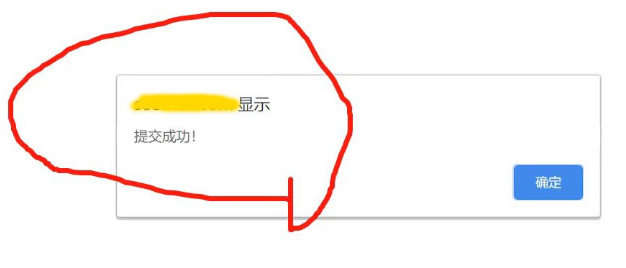
如果需要修改的话,直接找到文件/apps/home/controller/MessageController.php,大概在103行找到:提交成功文字,修改为其他的即可。
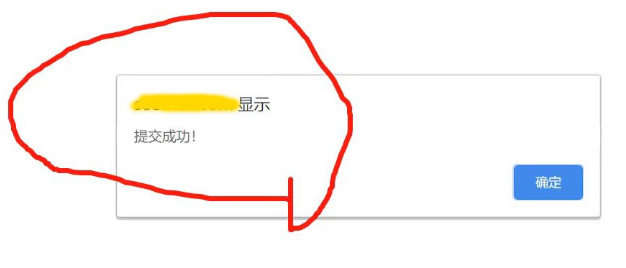
如果需要修改的话,直接找到文件/apps/home/controller/MessageController.php,大概在103行找到:提交成功文字,修改为其他的即可。
if ($this->model->addMessage($data)) {
session('lastsub', time()); // 记录最后提交时间
$this->log('留言提交成功!');
if ($this->config('message_send_mail') && $this->config('message_send_to')) {
$mail_subject = "【" . CMSNAME . "】您有新的" . $value->form_name . "信息,请注意查收!";
$mail_body .= '<br>来自网站 ' . get_http_url() . ' (' . date('Y-m-d H:i:s') . ')';
sendmail($this->config(), $this->config('message_send_to'), $mail_subject, $mail_body);
}
alert_location('提交成功!', '-1', 1);
} else {
$this->log('留言提交失败!');
alert_back('提交失败!');
}
 Pbootcms留言“提交成功”的提示语怎么修改我们在用到pbootcms建站时候,其中有个留言功能,提交成功后会提示:提交成功(如下图所示),那么我们要修改这个提示语要怎么操作呢? 如果需要修改的话,直接找到文件/ap
Pbootcms留言“提交成功”的提示语怎么修改我们在用到pbootcms建站时候,其中有个留言功能,提交成功后会提示:提交成功(如下图所示),那么我们要修改这个提示语要怎么操作呢? 如果需要修改的话,直接找到文件/ap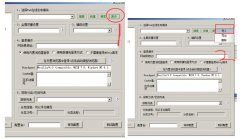 pbootcms火车头免登陆发布接口pbootcms火车头免登陆发布接口下载地址: 点击这里 ,包里也有详细的图文教程。使用方法如下: PBOOTCMS程序方面: 1.拷贝apps文件夹到网址根目录 或者自己按路径(apps/ad
pbootcms火车头免登陆发布接口pbootcms火车头免登陆发布接口下载地址: 点击这里 ,包里也有详细的图文教程。使用方法如下: PBOOTCMS程序方面: 1.拷贝apps文件夹到网址根目录 或者自己按路径(apps/ad