给DEDECMS栏目增加缩略图的实现方法
时间:2015-04-27给DedeCms给栏目增加缩略图功能,在此JS代码站站长给出一些具体步骤,由于涉及修改系统文件,请谨慎求改。
首先。新加字段 typeimg
后台执行SQL:
alter table `dede_arctype` add `typeimg` char(100) NOT NULL default '';
涉及到文件:
dede/catalog_add.php
dede/catalog_edit.php
dede/templets/catalog_add.htm
dede/templets/catalog_edit.htm
打开文件夹templets这个目录,在里面新建一个文件夹typeimg,用于独立存放栏目缩略图
打开dede/catalog_add.php查找
$queryTemplate = "insert into `dede_arctype`
将:
(reid,topid,sortrank,typename,typedir,
替换为:
(reid,topid,sortrank,typename,typedir,typeimg,
再将:
('~reid~','~topid~','~rank~','~typename~','~typedir~',
替换为:
('~reid~','~topid~','~rank~','~typename~','~typedir~','~typeimg~',
打开dede/catalog_edit.php查找
$upquery = "Update `dede_arctype` set
在其下边增加一行:
`typeimg`='$typeimg',
打开dede/templets/catalog_add.htm(友情提示:这里的dede为后台目录,一般我们都进行了修改,更多的dedecms教程请移步http://www.sitejs.cn)查找
<tr> <td height="26">列表命名规则:td> <td> <input name="namerule2" type="text" id="namerule2" value="{typedir}/list_{tid}_{page}.html" class="pubinputs" style="width:250px" /> <img src="img/help.gif" alt="帮助" width="16" height="16" border="0" style="cursor:pointer" onClick="ShowHide('helpvar3')"/>td> tr>
在其下面增加以下内容
<tr> <td height="65">栏目图片:td> <td> <input name="typeimg" type="text" style="width:250px" id="typeimg" class="alltxt" value="" /> <input type="button" name="set9" value="浏览... "class="coolbg np" style="width:60px" onClick="SelectTemplets('form1.typeimg&activepath=%2Ftemplets%2Ftypeimg&img=yes');" /> (栏目模板里用{dede:field.typeimg /}调用) td> tr>
打开dede/templets/catalog_edit.htm查找
<tr> <td height="26">列表命名规则:td> <td> <input name="namerule2" type="text" id="namerule2" value="" size="40" class="iptxt" /> <img src="img/help.gif" alt="帮助" width="16" height="16" border="0" style="cursor:pointer" onClick="ShowHide('helpvar3')"/>td> tr>
在其下边增加内容:
<tr> <td height="65">栏目图片:td> <td> <input name="typeimg" type="text" style="width:250px" id="typeimg" class="alltxt" value="" /> <input type="button" name="set9" value="浏览... "class="coolbg np" style="width:60px" onClick="SelectImages('form1.typeimg&activepath=%2Ftemplets%2Ftypeimg&img=yes');" /> (栏目模板里用{dede:field.typeimg /}调用) td> tr>
到这里已经制作完成了
相关文章
 织梦DEDECMS 栏目文章文章命名规则修改织梦DEDECMS 栏目文章文章命名规则修改, 每次添加栏目的时候 都要改文章命名规则,十分麻烦, 修改下面这个地方就可以一改永亦,织梦模板网为您解答 找到\inclu
织梦DEDECMS 栏目文章文章命名规则修改织梦DEDECMS 栏目文章文章命名规则修改, 每次添加栏目的时候 都要改文章命名规则,十分麻烦, 修改下面这个地方就可以一改永亦,织梦模板网为您解答 找到\inclu 解决dedecms织梦系统{dede:arclist keyword='动态获取关键词'}只生效一次当我们通过{dede:arclist keyword=关键词}来调用文章列表时,你会发现只在其中一个栏目里生效,在其他栏目,仍然显示上一次的关键词。 原因是由于arclist的缓存
解决dedecms织梦系统{dede:arclist keyword='动态获取关键词'}只生效一次当我们通过{dede:arclist keyword=关键词}来调用文章列表时,你会发现只在其中一个栏目里生效,在其他栏目,仍然显示上一次的关键词。 原因是由于arclist的缓存 织梦dedecms数据库内容替换安全确认码怎么去掉我们在使用织梦dedecms数据库内容替换时候,经常遇到 安全码 显示的无法识别或者不清晰,这个安全码的位置是在核心 - 批量维护 - 数据库内容替换,如果识别不了
织梦dedecms数据库内容替换安全确认码怎么去掉我们在使用织梦dedecms数据库内容替换时候,经常遇到 安全码 显示的无法识别或者不清晰,这个安全码的位置是在核心 - 批量维护 - 数据库内容替换,如果识别不了 织梦dedecms登录后台出现Safe Alert Request Error step 2今天一个客户在安装织梦dedecms时候,安装完成后登录后台就出现Safe Alert Request Error step 2,常用dedecms的朋友都知道,这是织梦的安全机制,在程序觉得有s
织梦dedecms登录后台出现Safe Alert Request Error step 2今天一个客户在安装织梦dedecms时候,安装完成后登录后台就出现Safe Alert Request Error step 2,常用dedecms的朋友都知道,这是织梦的安全机制,在程序觉得有s 织梦dedecms搜索结果页伪静态教程dede织梦搜索伪静态,伪静态设置成功后,访问URL地址效果如下: 搜索页 http://www.baidu.com/search/织梦.html 搜索分页 http://www.baidu.com/search/织梦-2.h
织梦dedecms搜索结果页伪静态教程dede织梦搜索伪静态,伪静态设置成功后,访问URL地址效果如下: 搜索页 http://www.baidu.com/search/织梦.html 搜索分页 http://www.baidu.com/search/织梦-2.h 织梦dedecms怎样用标签调用随机数?在使用 织梦模板 建站中,随机数作为一个偶尔使用到的参数,在具体使用中虽然用的少,但是今天跟版网小编给大家介绍下,大家可以参考下: 实现随机数的调用可以
织梦dedecms怎样用标签调用随机数?在使用 织梦模板 建站中,随机数作为一个偶尔使用到的参数,在具体使用中虽然用的少,但是今天跟版网小编给大家介绍下,大家可以参考下: 实现随机数的调用可以
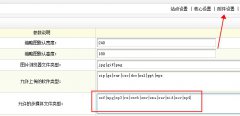 织梦后台怎么上传mp4视频到网站中织梦后台其实是不能上传太大的文件,当我们视频文件过大时候,推荐用ftp软件上传。 对于小文件,会碰到上传MP4视频字段,然后上传时候提示文件不支持上传,或者附件不显示
织梦后台怎么上传mp4视频到网站中织梦后台其实是不能上传太大的文件,当我们视频文件过大时候,推荐用ftp软件上传。 对于小文件,会碰到上传MP4视频字段,然后上传时候提示文件不支持上传,或者附件不显示 织梦列表页调取文章body的内容的办法有时候我们需要在列表页直接调用body内容,这个怎么操作呢?其实方法很简单,只需要到后台找到这个列表对应的内容模型,我们以文章模型作为例子,找到内容模型,然后在列表
织梦列表页调取文章body的内容的办法有时候我们需要在列表页直接调用body内容,这个怎么操作呢?其实方法很简单,只需要到后台找到这个列表对应的内容模型,我们以文章模型作为例子,找到内容模型,然后在列表