以前帮助朋友搞过织梦模板栏目自定义字段,今天又有一位朋友在群里问,于是在网上搜索了下,找到这个教程,转过来给需要的朋友参考。
第一我们要进去mysql 数据库里添加字段,自己命名好!比如我下面添加了一个栏目搜索关键字字段,当然你字段可以自己新建,找到表dede_arctype (这个是栏目模型的数据库表,前面是你安装的表名,新手要注意,不要问我,我找不到这个表)
然后点击

在点击添加字段

添加字段
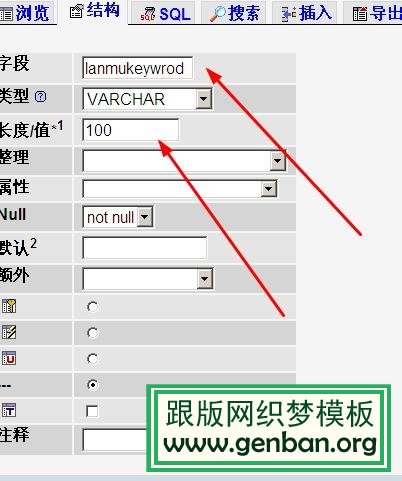
到这里数据库字段添加好了。
接下来我们开始做后台。大家写找到后台栏目管理模版!
要更改的 2个 D:\www\dede\templets 模版:catalog_add.htm、catalog_edit.htm
下面就演示一个

然后添加 字段表单,这个一般大家都会的
我添加的代码是:
<tr>
<td height="65">栏目搜索关键字:</td>
<td> <textarea name="lanmukeywrod" cols="70" rows="4" id="lanmukeywrod" class="alltxt" ><?php echo $myrow['lanmukeywrod']?></textarea>
</td>
</tr>
这里大家注意了。表单的name 和id 要和添加的 mysql表字段一样,不应的话。还要多写个取值代码。一样的话。默认织梦模板会自动取的,然后我们做最后一部,把数据添加进去。
大家找到: D:\www\dede\catalog_edit.php
目录可能和大家不一样 也就是后台 里面的 catalog_edit.php,catalog_add.php
catalog_edit.php要改的地方有:
38行
$upquery = "Update `dede_arctype` set
issend='$issend',
sortrank='$sortrank',
typename='$typename',
typedir='$typedir',
isdefault='$isdefault',
defaultname='$defaultname',
issend='$issend',
ishidden='$ishidden',
channeltype='$channeltype',
tempindex='$tempindex',
templist='$templist',
temparticle='$temparticle',
namerule='$namerule',
namerule2='$namerule2',
ispart='$ispart',
corank='$corank',
description='$description',
keywords='$keywords',
moresite='$moresite',
`cross`='$cross',
`content`='$content',
`crossid`='$crossid',
`smalltypes`='$smalltypes'
$uptopsql
where id='$id' ";
sql语句里面添加我们刚才的 字段进去。也就是下面这个代码
$upquery = "Update `dede_arctype` set
issend='$issend',
sortrank='$sortrank',
typename='$typename',
typedir='$typedir',
isdefault='$isdefault',
defaultname='$defaultname',
issend='$issend',
ishidden='$ishidden',
channeltype='$channeltype',
tempindex='$tempindex',
templist='$templist',
temparticle='$temparticle',
namerule='$namerule',
namerule2='$namerule2',
ispart='$ispart',
corank='$corank',
description='$description',
keywords='$keywords',
moresite='$moresite',
`cross`='$cross',
`content`='$content',
`crossid`='$crossid',
`smalltypes`='$smalltypes',
`lanmukeywrod`='$lanmukeywrod'
$uptopsql
where id='$id' ";
看到了 这个是添加的:`lanmukeywrod`='$lanmukeywrod'
这个是更新栏目的。catalog_add.php添加。也是同样的办法
更改地址有:63行和196行。也是同样办法。添加字段信息 到sql里去
更改后的代码:
63行:
$queryTemplate = "insert into `dede_arctype`(reid,topid,sortrank,typename,typedir,isdefault,defaultname,issend,channeltype,
tempindex,templist,temparticle,modname,namerule,namerule2,ispart,corank,description,keywords,moresite,siteurl,sitepath,ishidden,`cross`,`crossid`,`content`,`smalltypes`,`lanmukeywrod`)
Values('~reid~','~topid~','~rank~','~typename~','~typedir~','$isdefault','$defaultname','$issend','$channeltype',
'$tempindex','$templist','$temparticle','default','$namerule','$namerule2','0','0','','','0','','','0','0','0','','','$lanmukeywrod')";
添加了 lanmukeywrod
196行:
$in_query = "insert into `dede_arctype`(reid,topid,sortrank,typename,typedir,isdefault,defaultname,issend,channeltype,
tempindex,templist,temparticle,modname,namerule,namerule2,
ispart,corank,description,keywords,moresite,siteurl,sitepath,ishidden,`cross`,`crossid`,`content`,`smalltypes`,`lanmukeywrod`)
Values('$reid','$topid','$sortrank','$typename','$typedir','$isdefault','$defaultname','$issend','$channeltype',
'$tempindex','$templist','$temparticle','default','$namerule','$namerule2',
'$ispart','$corank','$description','$keywords','$moresite','$siteurl','$sitepath','$ishidden','$cross','$crossid','$content','$smalltypes','$lanmukeywrod')";
下面说下 如何调用到前台
{dede:field.lanmukeywrod/}
在模版里调用这个就可以了,如果大家是别的字段也是一样的调用,后面换成字段名称就可以了。
好了写完了。
(本教程来自智软工作室) |
 织梦模板DEDECMS不显示未审核tag标签文档的的方法未审核文档的TAG会显示在TAG列表页面, 固然点击进入TAG时, 相关的未审核文章不会显示出来, 这样对用户体验是很不好的. DEDECMS暂时没有提供这个功能,所以要解
织梦模板DEDECMS不显示未审核tag标签文档的的方法未审核文档的TAG会显示在TAG列表页面, 固然点击进入TAG时, 相关的未审核文章不会显示出来, 这样对用户体验是很不好的. DEDECMS暂时没有提供这个功能,所以要解 织梦DEDECMS后台文件管理器、模板文件、缩略图排序修改我们都知道DEDECMS生成的文件夹是按天生成的,只要传了图片就会自动建立个年月日的文件,centos系统下,都是随便排序的,很难找到对应文件夹,如果要按顺序排列
织梦DEDECMS后台文件管理器、模板文件、缩略图排序修改我们都知道DEDECMS生成的文件夹是按天生成的,只要传了图片就会自动建立个年月日的文件,centos系统下,都是随便排序的,很难找到对应文件夹,如果要按顺序排列 dedecms软件模型手动指定地址增加选取本地文件方法我们在用到织梦dedecms软件模型的时候,手动指定地址通常只能是引用其他网址或者链接,我们要实现直接选取站内的文件,这个要怎么操作呢?下面小编一步步为您解
dedecms软件模型手动指定地址增加选取本地文件方法我们在用到织梦dedecms软件模型的时候,手动指定地址通常只能是引用其他网址或者链接,我们要实现直接选取站内的文件,这个要怎么操作呢?下面小编一步步为您解 dedecms织梦批量修改文章点击量我们有时候需要对织梦文档的点击量进行批量维护,比如采集来的文章,点击量都为0,需要批量修改,可以用到如下方法1。 1、在数据库里运行下面的代码就可以了,文
dedecms织梦批量修改文章点击量我们有时候需要对织梦文档的点击量进行批量维护,比如采集来的文章,点击量都为0,需要批量修改,可以用到如下方法1。 1、在数据库里运行下面的代码就可以了,文 织梦dedecms后台系统基本参数中增加logo上传功能用过dedecms的朋友都知道,织梦cms后台系统基本参数里是无法直接上传图片的,我们更换logo图只能到ftp里替换,非常的不方便,我们如果想直接在系统基本参数里上
织梦dedecms后台系统基本参数中增加logo上传功能用过dedecms的朋友都知道,织梦cms后台系统基本参数里是无法直接上传图片的,我们更换logo图只能到ftp里替换,非常的不方便,我们如果想直接在系统基本参数里上 织梦dedecms调用所有栏目的子栏目(不包含父栏目)dedecms要想调用所有子栏目是没有这个标签的,要调用只可用sql标签,reid表示子栏目,channeltype=6表示模型为商品,sortrank表示按排序升序.小的放前面 {dede:sql
织梦dedecms调用所有栏目的子栏目(不包含父栏目)dedecms要想调用所有子栏目是没有这个标签的,要调用只可用sql标签,reid表示子栏目,channeltype=6表示模型为商品,sortrank表示按排序升序.小的放前面 {dede:sql 

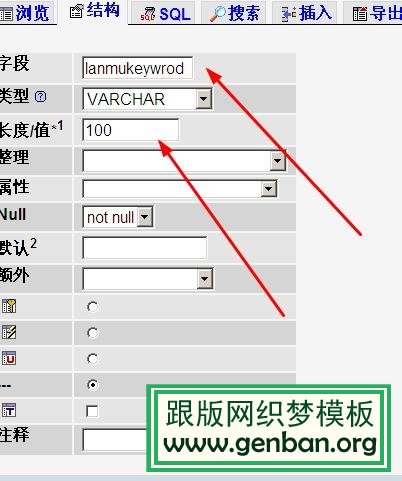

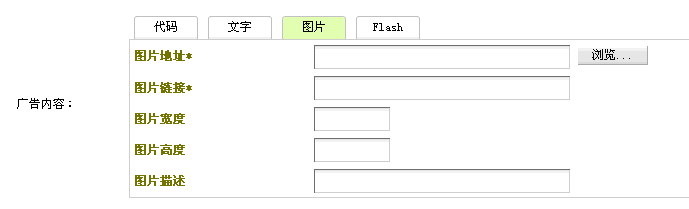 dede5.7织梦后台广告插件增加图片上传功能dede织梦默认的广告插件不错,但是美中不足的是图片部分没法直接上传图片,只能够用ftp上传到程序后再写上地址用。不管是我们自己使用还是给客户做的网站使用都很不方便,
dede5.7织梦后台广告插件增加图片上传功能dede织梦默认的广告插件不错,但是美中不足的是图片部分没法直接上传图片,只能够用ftp上传到程序后再写上地址用。不管是我们自己使用还是给客户做的网站使用都很不方便,