织梦V5.7转移data目录后验证码无法显示的解决办法
时间:2014-07-23最近织梦DedeCMS官方出了安全补丁,把转移deta目录可以让织梦站点更安全,我把data目录转移之后发现验证码不显示的问题,下面就来说一下解决方法吧
也许你还有这个东西没有调整到位 可以参考一下:
打开include下的vdimgck.php, 找到如下代码:
require_once (dirname(__FILE__).’/../data/safe/inc_safe_config.php’);
require_once (dirname(__FILE__).’/../data/config.cache.inc.php’);
$config = array(
‘font_size’ => 14,
‘img_height’ => $safe_wheight,
‘word_type’ => (int)$safe_codetype, // 1:数字 2:英文 3:单词
‘img_width’ => $safe_wwidth,
‘use_boder’ => TRUE,
‘font_file’ => dirname(__FILE__).’/data/fonts/ggbi.ttf’,
‘wordlist_file’ => dirname(__FILE__).’/data/words/words.txt’,
‘filter_type’ => 5);
$sessSavePath = dirname(__FILE__)."/../data/sessions/";
将上面代码中的data路径做相应的调整,比如上面3步操作是将data移到根目录的上一级目录,我们这里对data的路径加一个“/..”,改后如下:
require_once (dirname(__FILE__).’/../../data/safe/inc_safe_config.php’);
require_once (dirname(__FILE__).’/../../data/config.cache.inc.php’);
$config = array(
‘font_size’ => 14,
‘img_height’ => $safe_wheight,
‘word_type’ => (int)$safe_codetype, // 1:数字 2:英文 3:单词
‘img_width’ => $safe_wwidth,
‘use_boder’ => TRUE,
‘font_file’ => dirname(__FILE__).’/data/fonts/ggbi.ttf’,
‘wordlist_file’ => dirname(__FILE__).’/data/words/words.txt’,
‘filter_type’ => 5);
$sessSavePath = dirname(__FILE__)."/../../data/sessions/";
好了,这样就可以了的。有这个问题的来看看试试吧!
相关文章
 织梦DEDECMS 栏目文章文章命名规则修改织梦DEDECMS 栏目文章文章命名规则修改, 每次添加栏目的时候 都要改文章命名规则,十分麻烦, 修改下面这个地方就可以一改永亦,织梦模板网为您解答 找到\inclu
织梦DEDECMS 栏目文章文章命名规则修改织梦DEDECMS 栏目文章文章命名规则修改, 每次添加栏目的时候 都要改文章命名规则,十分麻烦, 修改下面这个地方就可以一改永亦,织梦模板网为您解答 找到\inclu 解决dedecms织梦系统{dede:arclist keyword='动态获取关键词'}只生效一次当我们通过{dede:arclist keyword=关键词}来调用文章列表时,你会发现只在其中一个栏目里生效,在其他栏目,仍然显示上一次的关键词。 原因是由于arclist的缓存
解决dedecms织梦系统{dede:arclist keyword='动态获取关键词'}只生效一次当我们通过{dede:arclist keyword=关键词}来调用文章列表时,你会发现只在其中一个栏目里生效,在其他栏目,仍然显示上一次的关键词。 原因是由于arclist的缓存 织梦dedecms数据库内容替换安全确认码怎么去掉我们在使用织梦dedecms数据库内容替换时候,经常遇到 安全码 显示的无法识别或者不清晰,这个安全码的位置是在核心 - 批量维护 - 数据库内容替换,如果识别不了
织梦dedecms数据库内容替换安全确认码怎么去掉我们在使用织梦dedecms数据库内容替换时候,经常遇到 安全码 显示的无法识别或者不清晰,这个安全码的位置是在核心 - 批量维护 - 数据库内容替换,如果识别不了 织梦dedecms登录后台出现Safe Alert Request Error step 2今天一个客户在安装织梦dedecms时候,安装完成后登录后台就出现Safe Alert Request Error step 2,常用dedecms的朋友都知道,这是织梦的安全机制,在程序觉得有s
织梦dedecms登录后台出现Safe Alert Request Error step 2今天一个客户在安装织梦dedecms时候,安装完成后登录后台就出现Safe Alert Request Error step 2,常用dedecms的朋友都知道,这是织梦的安全机制,在程序觉得有s 织梦会员中心修改了还是原来样式解决方法很多人在修改织梦会员中心模板的时候 会遇到 明明修改了,为什么还是原来样式?确认文件没有修改错误的情况下,可能是缓存问题,你 只要把 /data/tplcache/ 里面的
织梦会员中心修改了还是原来样式解决方法很多人在修改织梦会员中心模板的时候 会遇到 明明修改了,为什么还是原来样式?确认文件没有修改错误的情况下,可能是缓存问题,你 只要把 /data/tplcache/ 里面的 织梦dedecms搜索结果页伪静态教程dede织梦搜索伪静态,伪静态设置成功后,访问URL地址效果如下: 搜索页 http://www.baidu.com/search/织梦.html 搜索分页 http://www.baidu.com/search/织梦-2.h
织梦dedecms搜索结果页伪静态教程dede织梦搜索伪静态,伪静态设置成功后,访问URL地址效果如下: 搜索页 http://www.baidu.com/search/织梦.html 搜索分页 http://www.baidu.com/search/织梦-2.h
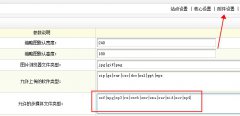 织梦后台怎么上传mp4视频到网站中织梦后台其实是不能上传太大的文件,当我们视频文件过大时候,推荐用ftp软件上传。 对于小文件,会碰到上传MP4视频字段,然后上传时候提示文件不支持上传,或者附件不显示
织梦后台怎么上传mp4视频到网站中织梦后台其实是不能上传太大的文件,当我们视频文件过大时候,推荐用ftp软件上传。 对于小文件,会碰到上传MP4视频字段,然后上传时候提示文件不支持上传,或者附件不显示 织梦列表页调取文章body的内容的办法有时候我们需要在列表页直接调用body内容,这个怎么操作呢?其实方法很简单,只需要到后台找到这个列表对应的内容模型,我们以文章模型作为例子,找到内容模型,然后在列表
织梦列表页调取文章body的内容的办法有时候我们需要在列表页直接调用body内容,这个怎么操作呢?其实方法很简单,只需要到后台找到这个列表对应的内容模型,我们以文章模型作为例子,找到内容模型,然后在列表