PHP图形验证码实例代码
时间:2024-10-29
PHP支持许多的函数,其中一些函数完全可以将字符串,制作为图片,将画布背景放上一些乱码,再挑选四个数字(你也可以添加字母,但是那样会比较花)。按照不同的角度放在画布上。具体代码如下:
<?php
//设置字符集
header("Content-Type:text/html;charset=utf-8");
//图宽
$width = 150;
//图高
$height = 40;
//验证码的长度
$length = 4;
//字体样式
$fontstyle = './font/MSYHBD.TTF';
//字体大小
$fontsize = 20;
//1.创建画布
$img = imagecreatetruecolor($width, $height);
//2.分配颜色
$bgcolor = imagecolorallocate($img, mt_rand(180, 240), mt_rand(180, 240), mt_rand(180, 240));
//3.填充
imagefill($img, 0, 0, $bgcolor);
//4.画干扰
$str = '~~~~~~~~~~~~~~~~~~~~!@#$%%^^&*()_+.,[]:<>';
$str_len = strlen($str);
for ($i = 0; $i < $str_len; $i++) {
//分配字体颜色
$fontcolor = imagecolorallocate($img, mt_rand(0, 150), mt_rand(0, 150), mt_rand(0, 150));
imagettftext($img, 8, mt_rand(0, 360), mt_rand(0, $width), mt_rand(0, $height), $fontcolor, $fontstyle, $str[$i]);
}
//5.生成随机验证码
$code_small = range('a', 'z');
$code_big = range('A', 'Z');
$code_num = range('0', '9');
//6.合并成一个数组
$list = array_merge($code_small, $code_big, $code_num);
//7.随机打乱顺序
shuffle($list);
//8.用于储存验证码
$code = '';
for ($i = 0; $i < $length; $i++) {
//分配字体颜色
//分配字体颜色
$fontcolor = imagecolorallocate($img, mt_rand(0, 150), mt_rand(0, 150), mt_rand(0, 150));
imagettftext(
$img, //操作目标
$fontsize, //字体大小
mt_rand(-40, 40), //角度
(($i * $fontsize) + ($width - ($length + $fontsize) >> 1)), //字体横坐标X
(($height - $fontsize >> 1) + $fontsize), //字体纵坐标Y
$fontcolor, //字体颜色
$fontstyle, //字体样式
$list[$i] //字体内容
);
$code .= $list[$i];
}
//9.开启会话
session_start();
//10.将正确验证码放入session
$_SESSION['code'] = $code;
header('Content-Type:image/png');
imagepng($img);
imagedestroy($img);
?>
相关文章
 php获取数组中某一个元素的值,并用逗号分隔php获取数组中某一个元素的值,并用逗号分隔 //打印方法function pp($ay){echo "pre";print_r($ay);}//定义数组$user_list=array('0'=['id'=1,'name'='刘德华'],'1'=['id'=
php获取数组中某一个元素的值,并用逗号分隔php获取数组中某一个元素的值,并用逗号分隔 //打印方法function pp($ay){echo "pre";print_r($ay);}//定义数组$user_list=array('0'=['id'=1,'name'='刘德华'],'1'=['id'=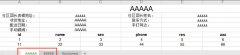 使用PhpOffice\PhpSpreadsheet 实现Excel多sheet导出代码使用PhpOffice\PhpSpreadsheet 实现Excel多sheet导出代码,具体代码如下: /** * 多sheet的导出 * @author bwy xxx@xxx.com * @param [type] $data_array * @return void *
使用PhpOffice\PhpSpreadsheet 实现Excel多sheet导出代码使用PhpOffice\PhpSpreadsheet 实现Excel多sheet导出代码,具体代码如下: /** * 多sheet的导出 * @author bwy xxx@xxx.com * @param [type] $data_array * @return void *